Usage Tips
EtherCAT monitoring by OP-SB89, OP-SB89G, and OP-SB89E
For the protocol analyzer LE-8200A/LE-8200, there are three options for Ethernet measurement - OP-SB89, OP-SB89Gm and OP-SB89E. The specification of these models differ. Only the OP-SB89E supports EtherCAT, but what happens if OP-SB89 or OP-SB89G is used for EtherCAT measurement?
Preparation
The firmware for OP-SB89/89G/89E are included in the attached CD of the model. Connect LE-8200A and a PC by USB cable (or AUX cable) and insatlled the firmware to the LE-8200A.
Connection with EtherCAT devices
[ Connection image ] (LE-8200A with OP-SB89E)
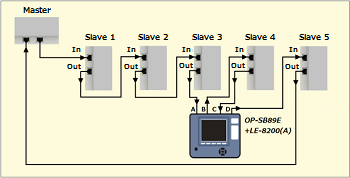
Note: When using OP-SB89/89G, they have only 2 measurement ports thus we used only A and B ports.
[ Measurement ] (LE-8200A with OP-SB89E)
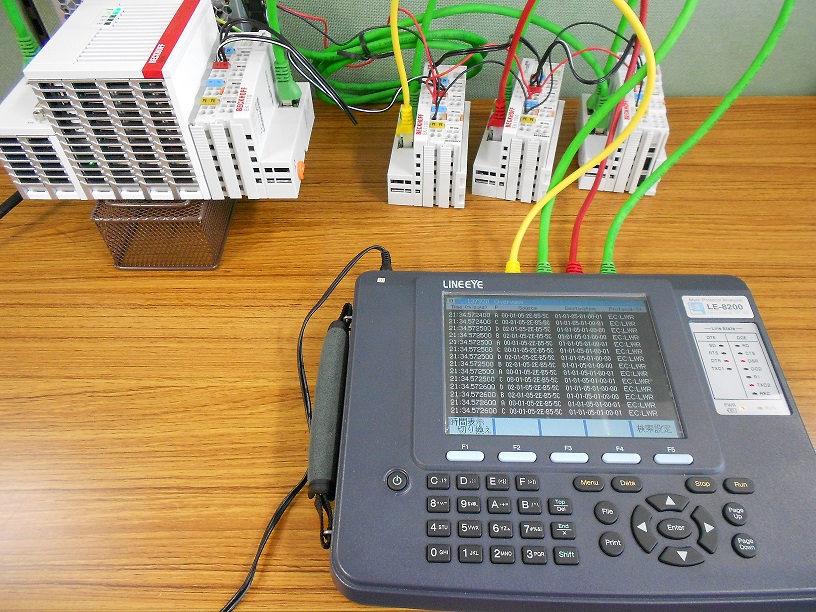
Dump display
- OP-SB89/OP-SB89G
As the models does not have EtherCAT as their target protocol, thus "Protocol" line is not correctly displayed.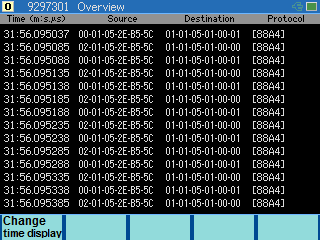
- OP-SB89E
"Protocol" line is well displayed.
(On the line abbreviations for EtherCAT commands are displayed. EC: LWR=Logical Memory Write, EC: BWR=Broadcast Write etc.)
On the "P" line (Port number), the measured port number (A, B, C, or D) is displayed and each frame has a time stamp.
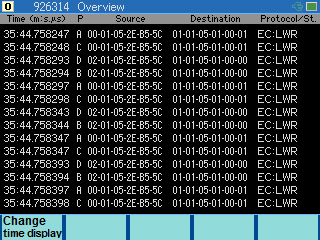
Translation display
- OP-SB89/OP-SB89G
As the models does not have EtherCAT as their target protocol, the EtherCAT frames are not correctly translated.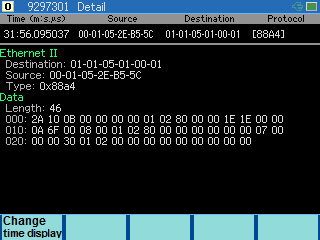
- OP-SB89E
EtherCAT frames are well translated.
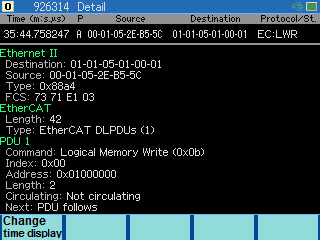
Data display by WireShark
The measured data can be converted to WinPcap format (readable by Wire shark) by the data conversion software "lepcapcvt". There is no difference between the data captured by OP-SB89/89G/89E when the data are displayed on Wireshark.
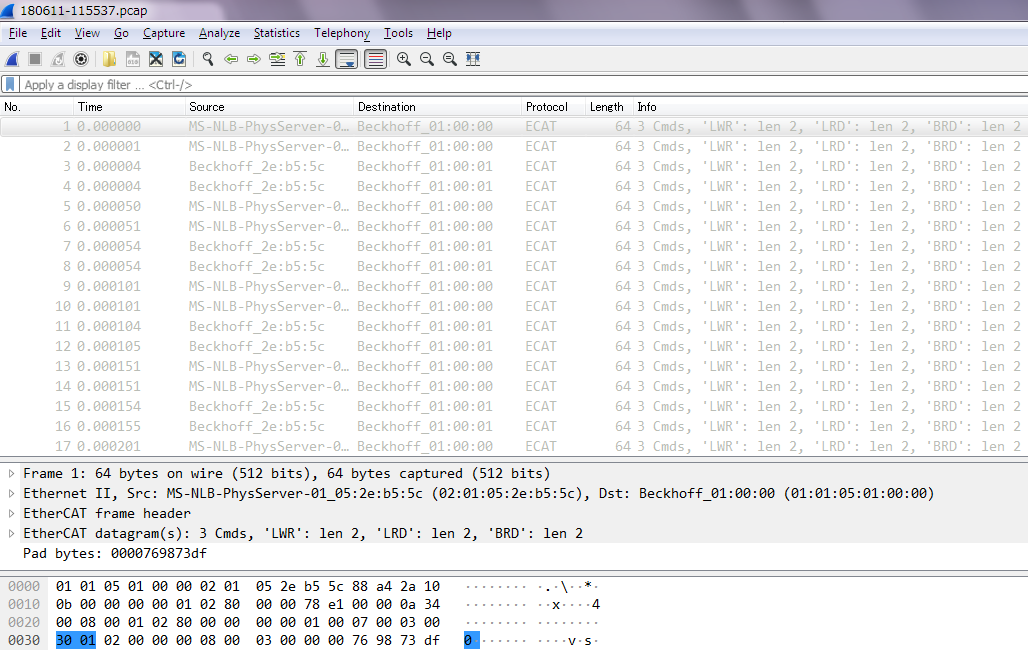
Summary
This time, all the OP-SB89/89G/89E could monitor EtherCAT communciation. However, OP-SB89 and OP-SB89G are not dedicated for EtherCAT, not all the EtherCAT frames can be monitored/recorded. Note the following.
- OP-SB89
The model does not affect the line as it captures data by passive tap, but captured data is taken via a controller on the board. Because of its low performance it may fail to capture data. - OP-SB89G
The model can cause delay on the EtherCAT line as it uses aggregation tap for capturing. Thus the model is not suitable for measurement of industrial Ethernets such as EtherCAT. - OP-SB89E
The model is dedicated to EtherCAT and supports its translation. OP-SB89E is the best one for EtherCAT monitoring.