GUIDE
Feb. 13, 2012
LINEEYE CO., LTD.
LINEEYE CO., LTD.
Guide on Updating the LE-270A (Version 1.02)
LINEEYE CO., LTD has released the latest PC software and firmware of LE-270A(ver1.02). The latest version of LE-270A is able to measure the external signals in Analog mode. If you have been using the ex-version, please update to the latest version.
[ Update Information ]
- Add the Analog mode in Monitoring function.
Former version of LE-270A can measure voltage of 4 external signals when monitoring CAN/LIN data and record it along with CAN/LIN data. With the latest version of LE-270A, it can measure 4 external signals at specified sampling (Analog mode). Furthermore, it can be used as a Analog Data Logger of four inputs.< Configuration of Analog Measreument Mode >Analog mode records not only the latest data but also the continuous data from the last sampling. It tells how data has changed as time passes.
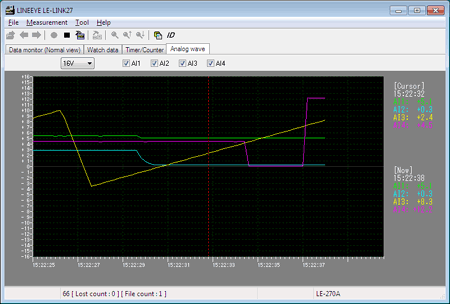 < Screen of Data Monitor >It is able to convert Analog data into text/CSV format.
< Screen of Data Monitor >It is able to convert Analog data into text/CSV format.
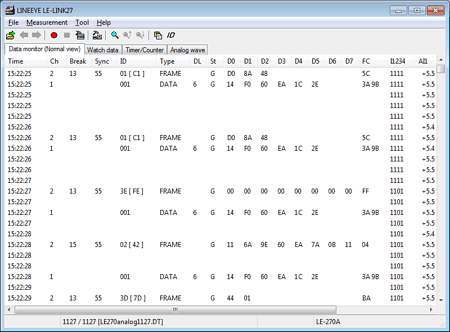 < Example of using data in the spread sheet>
< Example of using data in the spread sheet>
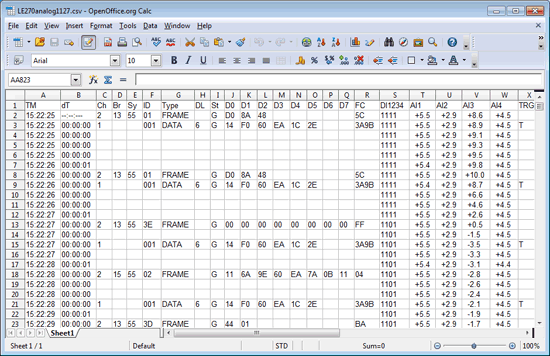
- Other improvement/ Bug correction
- Add the time stamp resolution of [Hr:Min:Sec].
- Correct the bug of mis-operation in Auto RUN/STOP at monthly mode.
- Correct the bug on Logger mode. After using LE-270A as a logger mode, it runs as a Logger mode even connecting to a PC.
- Correct the bug that ACK error status marks of CAN are not converted into TEXT format.
[ How to update the latest fimware ]
Please download the latest firmware and PC software (LE-LINK27) from our Website.
Please make sure you update both firmware and PC software.
Refer to the manual of LE-270A for more details.
[ Contact ]
Email: Contact Us