GUIDE
Jun. 7, 2012
LINEEYE CO., LTD.
LINEEYE CO., LTD.
Guide on Updating the LE-200PS/ LE-150PS(Version 1.06)
LINEEYE CO., LTD has released the latest PC software and firmware of LE-200PS/ LE-150PS(ver1.06). The latest version displays property of measured data and each frame in the different line and so on.
If you have been using the ex-version, please update to the latest version.
[ Update Information ]
- Display each communication frame in the different line for ASYNC/SYNC protocol.
Divide the communication frames by time stamp and display each frame in the different line.
(Only LE-200PS supports SYNC protocol)< Example of ASYNC display >
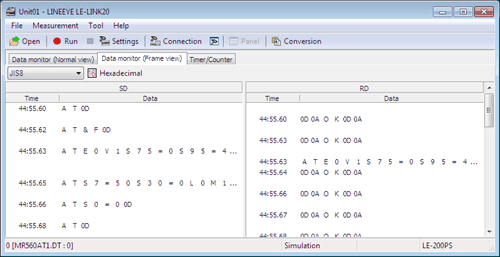 < Example of SYNC display >
< Example of SYNC display >
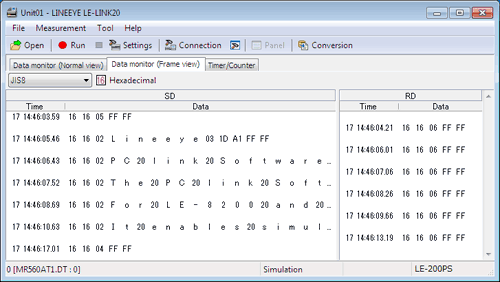
- Display property of measured data.
In the previous version, data file (xxxxxxxx.DT) does not contains the configuration
condition and need to load the configuration file (xxxxxxxx.SU) at the same time.
In the latest version, you can check the configuration condition and measurement start/end time
by checking the property. Also, information of analyzer such as model name, serial number and
firmware information can be checked.< Property display >
Go to [file menu] -> [Data Property]
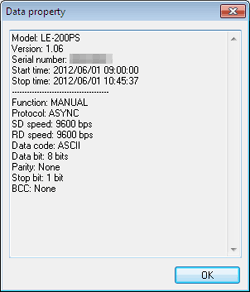
< Outputting of property converted into text >
Add on the header after converting into text.
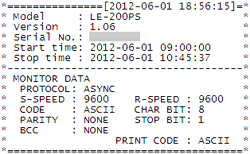
- Support max. 8GB SDHC card for LE-150PS.
LE-150PS supports 8GB SDHC card and enables to monitor longer time.
LE-200PS supports 8GB SDHL card before this firmware upgrading. - Add cut/copy/paste data in the simulation function.
< Tool bar on previous version >
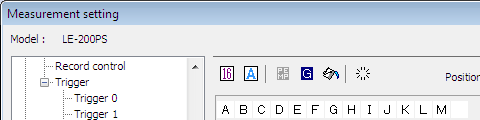
< Tool bar on latest version >
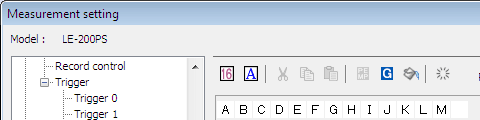
- Other Improvement/ Bug correction
- Able to select data table number “0-9” by TEN key. (Cannot use [Shift] plus TEN key).
- Change the icon of tool bar to full color.
(In Windows 2000/ XP (classic), it will be the 16-color icon.) - Display the name of some icons by right clicking on tool bar.
- Convert ASYNC measured data into CSV. Each frame is displayed in the different line.
- Correct a minor bug of HDLC X.25 packet translation display. (LE-200PS only)
- In the text conversion of LAPD frame translation, “None” is displayed when the last bit of RD is “0”.
In the previous version, “INFO” was displayed. - Change the specification of “A1h” for EBCDIC and “7Fh”/ “BFh” for EBCDIK, to be same as other analyzers.
[ How to update the latest firmware ]
Please download the latest PC software (LE-LINK20) from our Website. After updating it, check the version from Menu -> [tool] -> [firmware check].
A note for updating firmware will be displayed. Read it carefully and start updating.
If you already have the latest firmware, the note for updating firmware will not
be appeared.
Refer to the manual for more detail.
[ Contact ]
Email: Contact Us