GUIDE
Mar. 3, 2015
LINEEYE CO., LTD.
LINEEYE CO., LTD.
Guide on Upgrading the PC link software (LE-PC800G). (Version 1.08)
LINEEYE CO., LTD has released the latest PC link software, “LE-PC800G" for LE-8200A/LE-8200.
The latest version increases data tables, supports PROFIBUS protocol and so on.
If you have been using the ex-version, please update to the latest version.
* Need to have LE-8200A/ LE-8200 firmware version 1.19 or above.
<Update Information>
- Increases the number of pre-resistered data tables up to 160.(before 16 tables)
Number of editable simulation data table is increased to 160. - Supports the industrial field bus "PROFIBUS".
Able to measure PROFIBUS protocol from PC (remote control) and have the translation display.
< PROFIBUS translation >
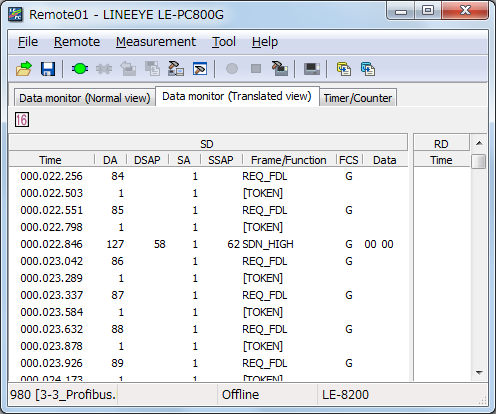
- Adds following menu.
Flow control ON/OFF. (BERT function)
Half-duplex Simulation mode. (Interface setting)
Waiting mode (power off) and power check (AUTO RUN/STOP setting)
Prohibits Simulation and BERT. (other setting)
PULSGEN mode (for LE-8200A only. Cannot edit waveform data) - Other improvement/ Bug correction.
- Adds "TRG OUT" in the trigger action setting of OP-FW12G.
- Supports OP-FW12GA.
- Corrects the bug of CSV conversion (when selecting "SD"/"RD" only, per a frame) for MODBUS data.
- Corrects the bug on simulation program ("SET REG" command. "INC", "DEC").
[ How to update the latest firmware ]
Please download the latest firmware from our Website.
Unzip the file and execute the “Setup.exe”. Please update the options of analyzer as well.
If the trial version of LE-PC800G has been installed, please uninstall it first.
[ Contact ]
Email: Contact Us