GUIDE
Nov. 14, 2019
LINEEYE CO., LTD.
LINEEYE CO., LTD.
Guide on Updating "LE-110SA" and "LE-120SA" (Version 1.03)
LINEEYE Co., Ltd. has released a new firmware (V1.03) for the line monitors LE-110SA / LE-120SA with improved input editing function for transmission table by touch operation.
If you have been using the ex-version, please update it to the latest version.
[ Update Information ]
- Supports full key touch text input for sending table registration
In addition to the conventional hexadecimal input, you can now enter text using the full key touch method.
< The conventional hexadecimal input >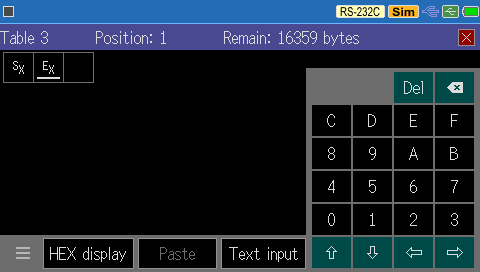 < Text input display >
< Text input display >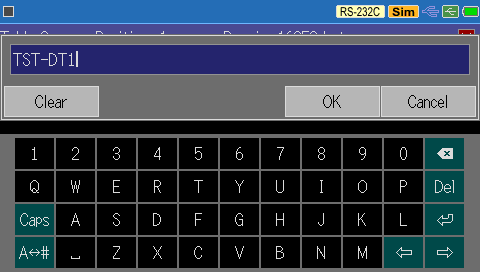
-
The copy / paste, table copy, and buffer copy to send table editing functions are added.
The editing function of the transmission table data equivalent to the higher model is now supported.< Table edit menu display >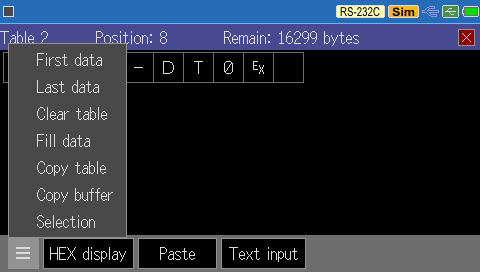
□ Copy / Paste: Copy, cut, and paste table data in the range selected by swipe operation
□ Table copy: Select and copy a portfolio data such as the transmission data of another table number or FOX
□ Buffer copy: Copy the specified range of measured monitor data to the transmission data table< Buffer copy control display >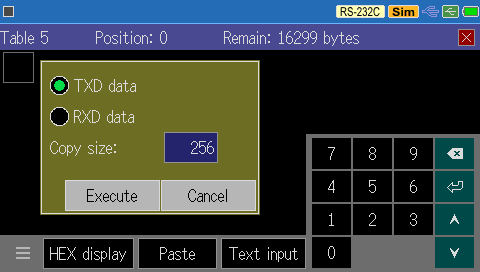
-
Added marker function for monitor data display
You can attach a marker to the monitor data which you want to focus on and can immediately display it again although when the display is scrolled to another position. Up to 5 markers can be set.< Monitor display menu >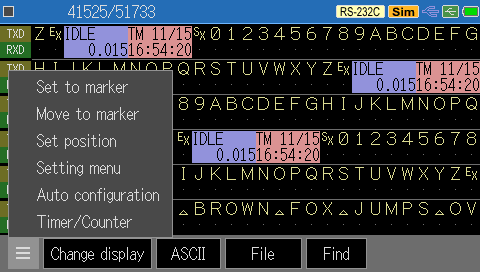 < Marker selection example >
< Marker selection example >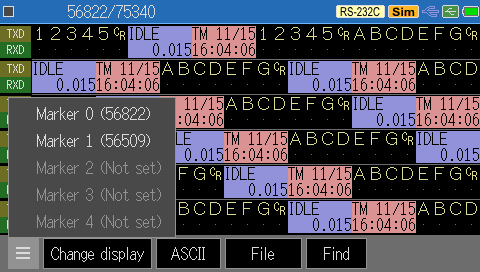
- In addition, remote processing is improved and minor bugs are fixed.
[ How to update the latest firmware ]
The new firmware and LE8FIRM (firmware updater) can be downloaded from the LINEEYE website. For details on how to upgrade, see the text file in the LE8FIRM download folder.
[ Contact ]
Email: Contact Us