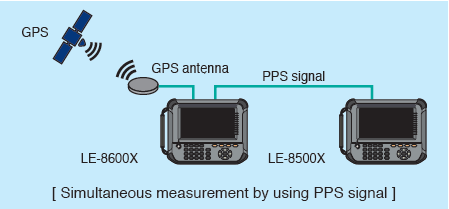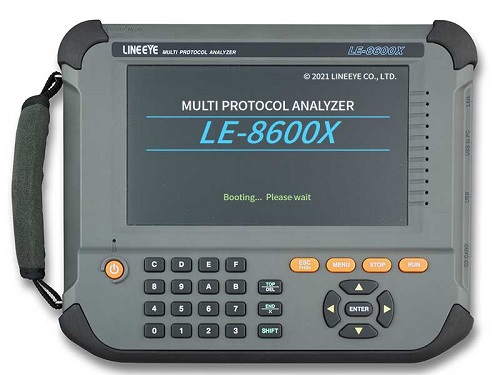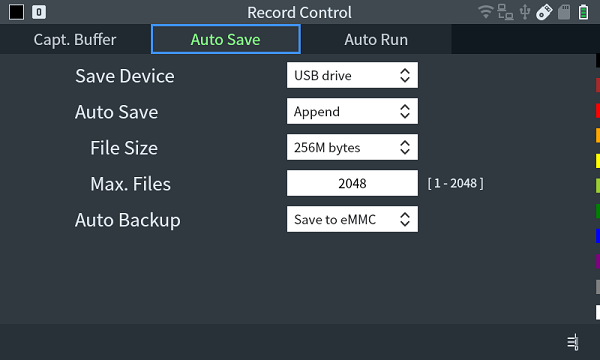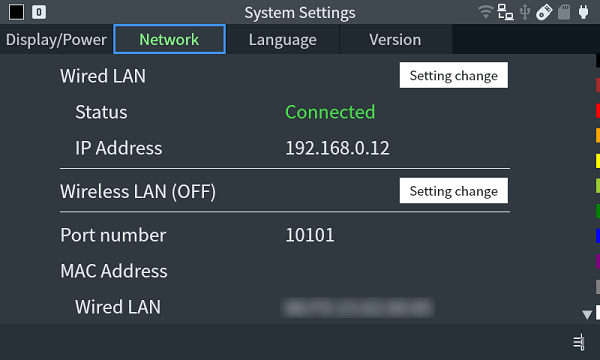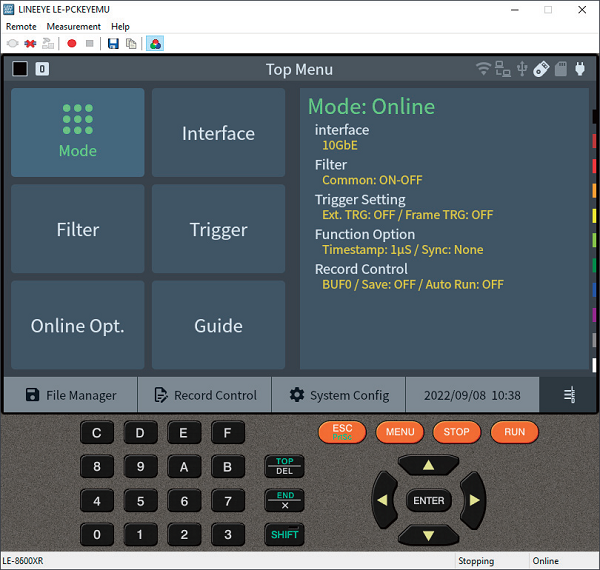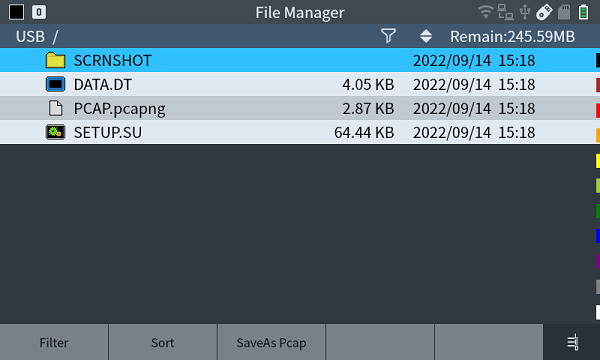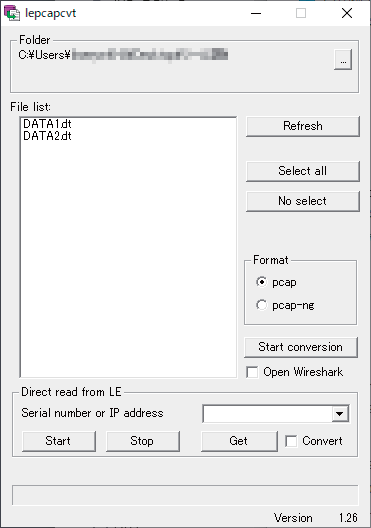LE-8600X
LE-8600XR
●1kg, handheld design. Measurement can be performed by itself without a PC
●Two measurement ports which support SFP/SFP+ modules
●Supports 2.5GbE measurement
●Real-time monitor recording of 10Gbit packets
●Output test packets for network load test
●Adds time stamps which can be synchronization by GNSS (PPS) signal
●Automatically records communication logs on large-capacity internal SSD or to external storage via USB3.0
●Save data in PcapNG files that can be analyzed by Wireshark
●PC link with LAN, USB, or Wi-Fi (XR only) connection
LE-8600X No Wi-Fi connection
LE-8600XR With Wi-Fi connection
While high-speed networks using optical fiber cables are becoming more widespread in high-speed servers in data centers and base stations, process management servers in factories, etc., the demand for a network communication analyzer that is easy to use even in the on-site test is growing - The analyzer should be able to execute independently 10GbE LAN measurement, load testing, and failure analysis and be used at customer sites.
The LE-8600X/LE-8600XR are equipped with two measurement ports compatible with SFP/SFP+ modules and are handy type Ethernet LAN analyzer that supports high-speed LAN measurement tests that use single-mode or multi-mode optical fiber cables as a single unit.
The model is equipped with a 7-inch wide-color LCD with a touch panel, thus you can check the measurement data immediately on-site without using a personal computer. You can log the data to the 1GB capture memory and a built-in 500GB SSD. In addition, as the time stamps that are time-corrected with high accuracy by GNSS signals can be added to the monitor data, by checking the time stamps you can compare and analyze the data measured simultaneously at two points for a long period of time to investigate a communication failure.
Furthermore, by replacing the standard measurement board with another measurement board (sold separately), the communication interface to be measured can be expanded later, so it can be widely used from network systems to development testing and maintenance of embedded communication equipment.
You can check the setting items, monitoring example, and the user interface with the online demo.

Two measurement ports for SFP/SFP+ modules

Equipped with two SFP/SFP+ module ports that can measure networks using 10GbE or 1GbE single-mode or multi-mode optical fiber cables.
- 10GBASE-LR SFP+ module, Wavelength 1310nm, Maximum transfer distance 10km (LC)
- 10GBASE-SR SFP+ module, Wavelength 850nm, Maximum transfer distance 300m (LC)
- 10GBASE-T SFP+ module, Maximum transfer distance 30m (RJ45)
- 1000BASE-LX/LH SFP module, Wavelength 1310nm, Maximum transfer distance 20km (LC)
- 1000BASE-SX SFP module, Wavelength 850nm, Maximum transfer distance 550m (LC)
- 1000BASE-T SFP module, Maximum transfer distance 100m (RJ45)
- 2.5GBASE-T SFP module, Maximum transfer distance 100m (RJ45) *
[ SFP module ]
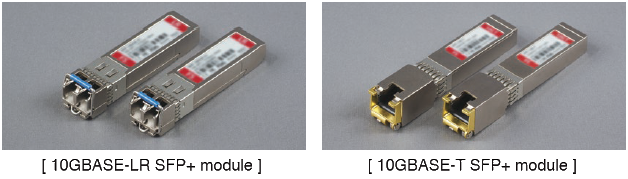
Measurement targets can be expanded by replacing the measurement board.
By replacing the measurement board with the optional measurement boards (sold separately), it can be used as a analyzer for serial communication equivalent to LE-8500X-RT (when using SB-R2TS1), Single Pair Ethernet, or CAN/High-speed analog signal.
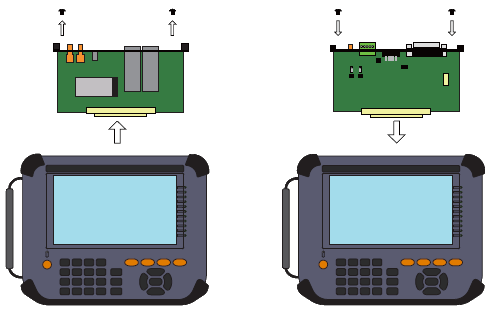
[ Expansion kit for Single Pair Ethernet "SB-T1E" ]
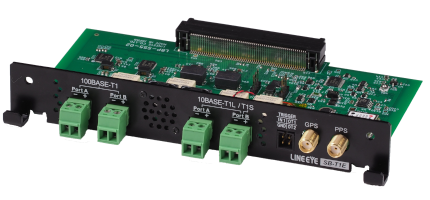
[ Expansion kit for RS-232C/530/422/485/TTL communication "SB-R2TS1" ]

[ Expansion kit for CAN / High-speed Analog Signal "SB-C2AN" ]

View of SFP module information
The SFP module information display screen displays various information about the SFP/SFP+ module set to the measurement port.
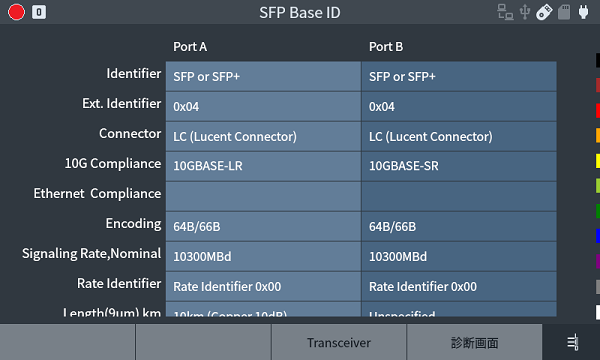
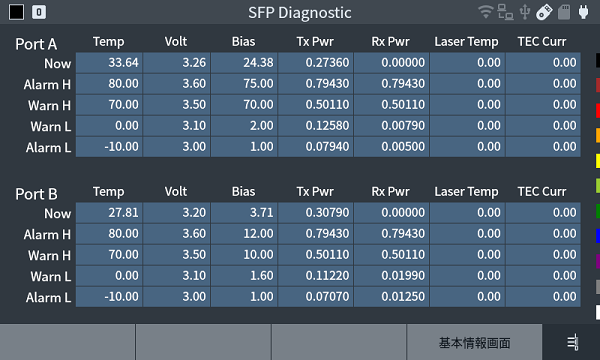
Real-time monitor recording of 10Gbit packets
It captures high-speed communication packets flowing through 10GbE and 1GbE optical fiber cables including CRC error frames with a maximum capture performance of 10Gbps. As the data can be displayed directly on the 7-inch wide-color LCD in real time, you do not need to use a PC.
[ Monitor display ]
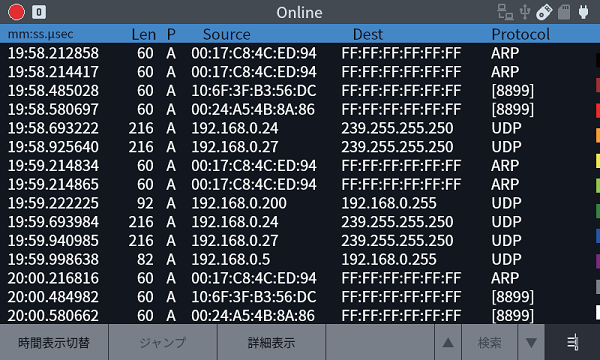
[ Translation display ]
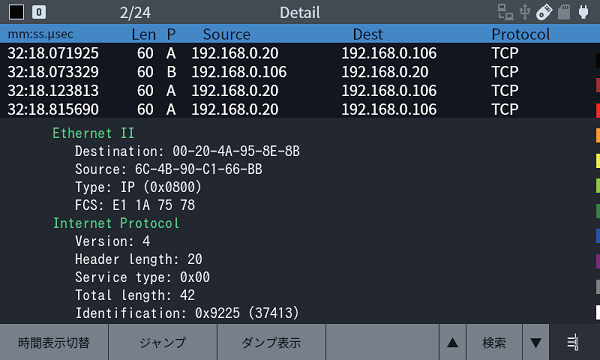
There is also a statistical analysis function for which you select any counter condition and check the trend of communication traffic for each time period.
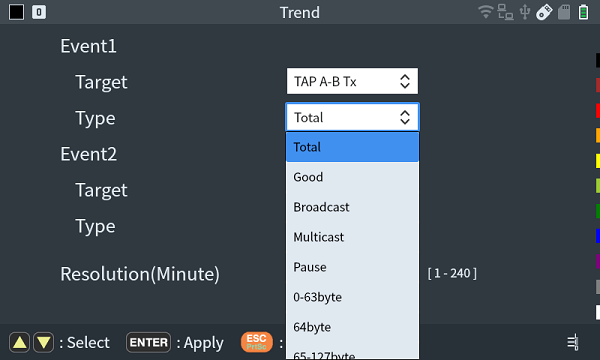
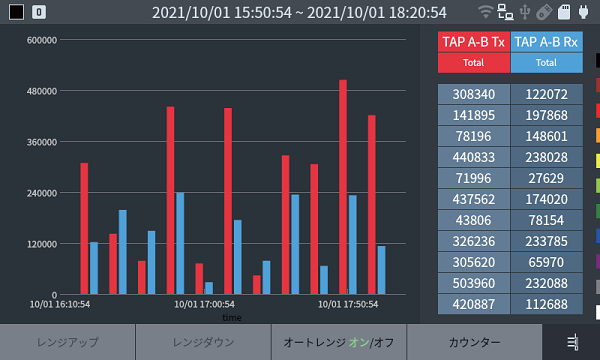
You can measure the transfer rate of the target line for each time period. (Ver1.02 or later)
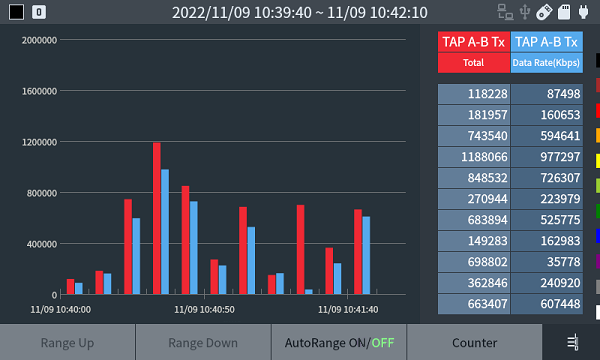
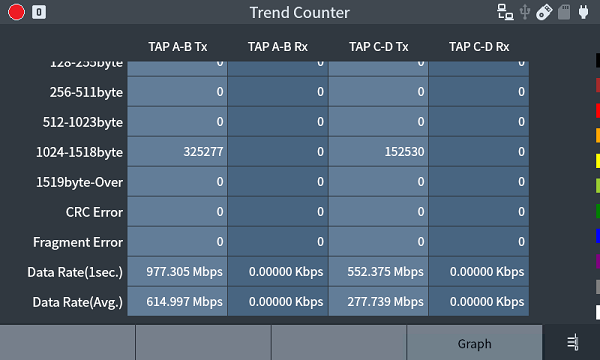
[ Usage image ]

Can output test packets for network load test
Besides the packet monitor function, it has the packet generation function that outputs test packets too. The test data can be set in 16 transmission data tables, and while adjusting the transfer rate by specifying the IFG (transmission frame gap) in each table, it can perform a load test that reproduces a situation where the communication load of the network is heavy.
[ Transmit packet summary ]
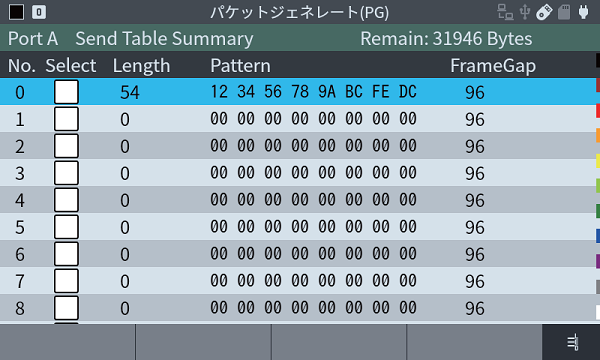
[ Table edit ]
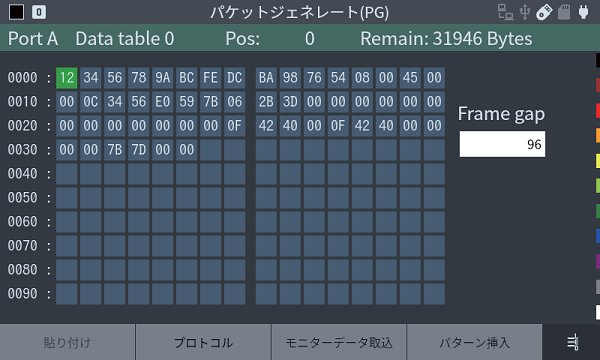
Timestamp which can be time-synchronized by GNSS (PPS) signal

In the case of a time stamp of a crystal oscillator with ±20ppm accuracy in general, there may have a time rag up to 1.7 seconds a day. By using the GNSS/GPS time synchronization function, accurate time stamps corrected in seconds can be added to the monitor data. Thus even when you monitor by using two analyzers two different points simultaneously where communication failures rarely occur while a long period of time, you can compare and verify the measurement data of two units based on the time stamp.
[ GPS antenna connection image ]
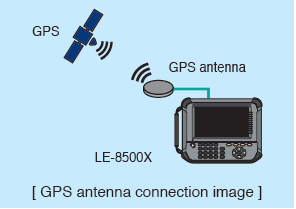
In addition, as the PPS signal for time synchronization can be output from the unit to which the GPS antenna is connected, by connecting it to the second analyzer with the SMA coaxial cable (sold separately), you can simultaneously measure by the two units with synchronized time stamps.
[ Simultaneous measurement by using PPS signal ]