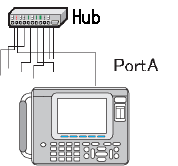(supports EtherCAT)
(For LE-8200A/8200)
OP-SB89E


OP-SB89E is an expansion board for Ethernet LAN which is to be inserted into a slot of portable communication analyzer (LE-8200A/LE-8200). It has 4 LAN measurement ports and you can sniff 2 Ethernet lines at the same time by tap connection to capture packets on the 2 lines. It also can monitor input/output of a EtherCAT slave and measure the time delay cased by the slave.
The analzyer with this board acts as a stand-alone LAN analyzer and serves not only when you develop but also when you install a device to a system or analyze a network problem. It is useful for trouble shooting or development related with widely accepted industrial Ethernet communications such as EtherCAT.
It also has the packet generator function with which you can output test frames in the wire rate and the statistic function. Those functions will help you for a simulation testing in a development process or for an evaluation of line quality.
Comparison table of OP-SB89G, OP-SB89E, and OP-SB89
Image of Use
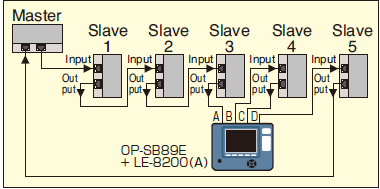
<Usage example>
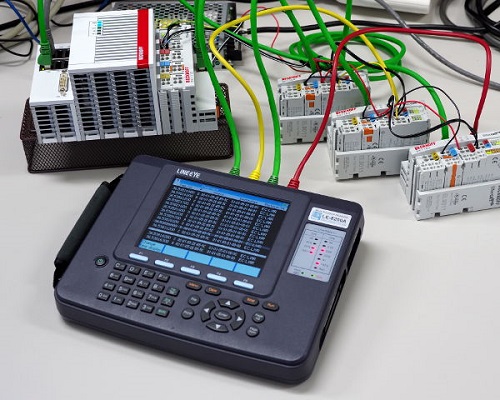
Easy setup for a LAN (EtherCAT) analyzer !!
Once the firmware of OP-SB89E (attached to the product) is written to the analyzer, it can be used as a stand-alone analyzer that supports LAN communication and EtherCAT measurement simply by replacing the interface board.
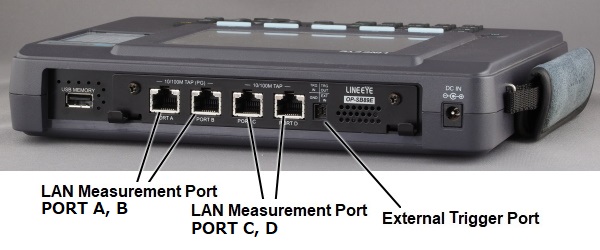
Exchanging the boards (sample image)

| LAN Measurement Port PORT A, B |
Fail-safe TAP when using On-line monitor, Delay time measurement, Statistic analysis function. LAN port of 10BASE-T/100BASE-TX/1000BASE-T when using PING, Port blinking, PG function. |
| LAN Measurement Port PORT C, D |
Fail-safe TAP when using On-line monitor, Delay time measurement, Statistic analysis function. |
| External Trigger Port | Automatically stops the on-line monitor when external signal connected to the TRG IN terminal becomes “L” level. |
The line state sheet for the measurement target is attached. It fits snugly into the line-state LED part of the analyzer.

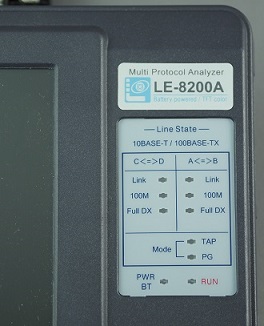
| LED | When TAP connected | |
|---|---|---|
| Link | ON | Each PORT is Link-up |
| OFF | Each PORT is Link-down | |
| 100M | ON | 100BASE-TX connection |
| OFF | 10BASE-T connection | |
| Full DX | ON | Full Duplex connection |
| OFF | Half Duplex connection | |
| Mode(TAP) | ON | PORTS work as fail-safe tap. |
| Mode (PG) | ON | PORTS works as LAN ports. |
Simultaneously monitoring of two LAN lines such as EtherCAT
This function is to capture Ethernet packets on the network and save them with time stamps to the buffer memory. It can capture packet of up to 2 channels.
<Filtering for each channel>

<Hardware TAP connection>
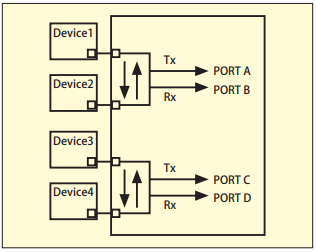
<Frame display>
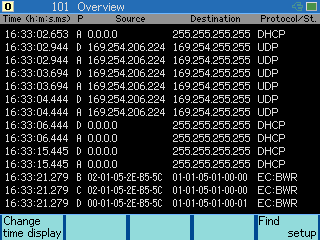
<EtherCAT frame detail display>
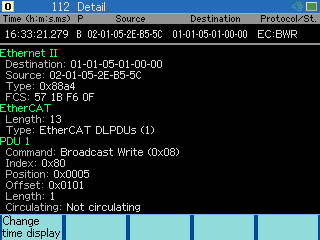
Data Use
Measured data can be converted into pcap format by the utility software (lepcapcvt), and analyzed using the Ethereal and Wireshark (free software). Furthermore, data can be used in the PC by transferring it via the external memory card.
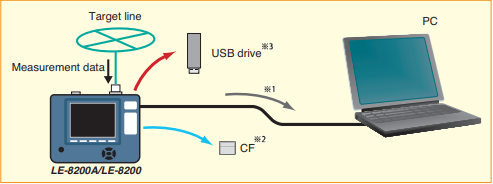
< Screen of utility software "lepcapcvt" >
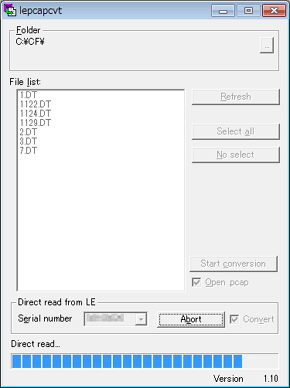
< Example of using data on the Wireshark >
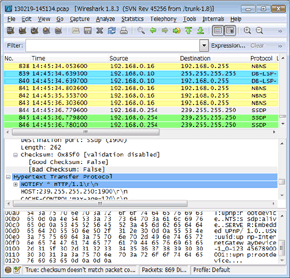
■Transmits packets up to the EtherCAT line rate.
Packet Generator function transmits the test packets at specified rate to evaluate the processing ability of network devices and to check the action of the devices under the high traffic. Test packets are generated in the FPGA, so it will not be affected by the performance of PC.
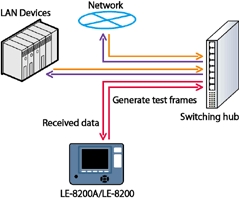
<Protocol editor display>
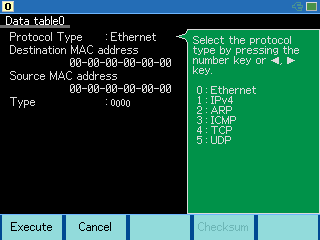
■Delay Time Measurement Function
With the function you can see how much delay occurs between the ports by checking the time stamps attached to send/receive packets on the lines.
<Delay time result display>
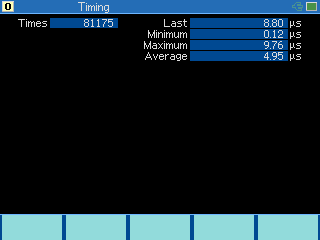
Statistic Function
Communication traffic and numbers of error packets can be calculated and displayed in graphs.
< Graph display >
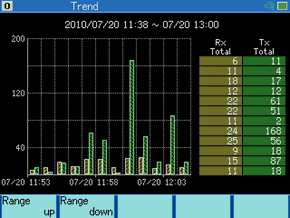
< Counter display >
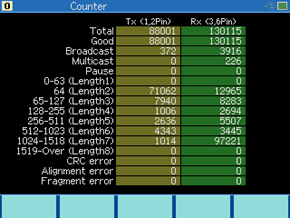
| Total | Total reception frames |
|---|---|
| Good | Normal frames |
| Broadcast | Broadcast |
| Multicast | Multicast |
| Pause | Pause frames |
| Length1 | Numbers of packets of 0 – 63 byte |
| Length2 | 64 byte packets |
| Length3 | Numbers of packets of 65 – 127 byte |
| Length4 | Numbers of packets of 128 – 255 byte |
| Length5 | Numbers of packets of 256 – 511 byte |
| Length6 | Numbers of packets of 512 – 1023 byte |
| Length7 | Numbers of packets of 1024 – 1518 byte |
| Length8 | Numbers of packets of 1519 byte or more |
| CRC error | CRC error |
| Alignment error | Alignment error |
| Fragment error | Fragment error |
PING function, Port-blinking function
OP-SB89E has the PING function for linking test, and port-blinking function to find the specific cable to easily fin the cable from the large numbers of other cables. This is not only useful for developing LAN devices but also for installing the LAN devices in the building.
< Connection image of Port-blinking >