(For LE-8600X/LE-8500X series)
SB-T1E


This is an expansion measurement unit for simultaneously measuring and testing two lines of Ethernet communication data of 10BASE-T to 1000BASE-T and the power supply status of PoE (Power over Ethernet). By setting it to an applicable model, it can be used as a PoE-compatible LAN analyzer with the same functions as the LE-8500X(R).
Compatible with 100BASE-T1, 10BASE-T1L, 10BASE-T1S measurements
The following measurement settings are available.
For 100BASE-T1, arbitrary Master/Slave settings can be made.
For 10BASE-T1L, it can automatically match the settings of the measurement target by auto-negotiation. In addition, it can perform measurements with arbitrary Master/Slave settings, Force settings, and Vpp settings. For 10BASE-T1S it can measure with multi-drop connections. Capturing is possible without interfering with the PLCA operation to be measured.
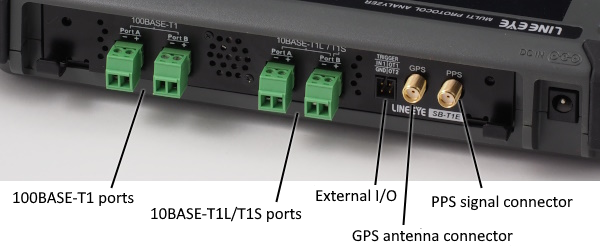
[ Interface Settings ]
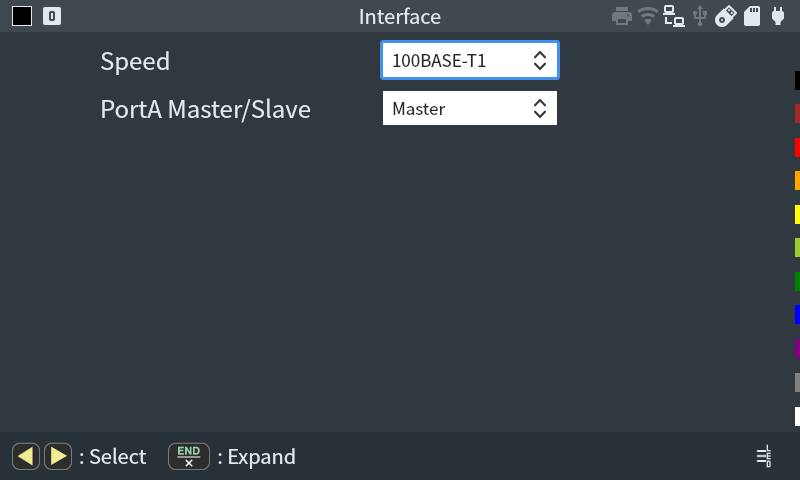
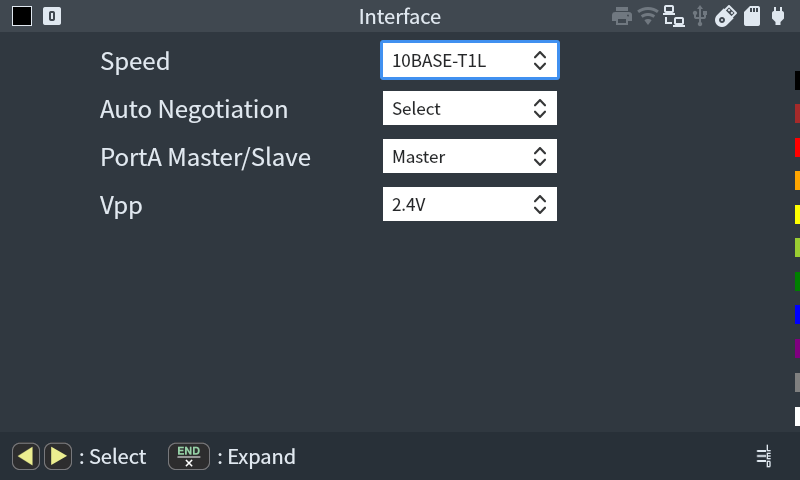
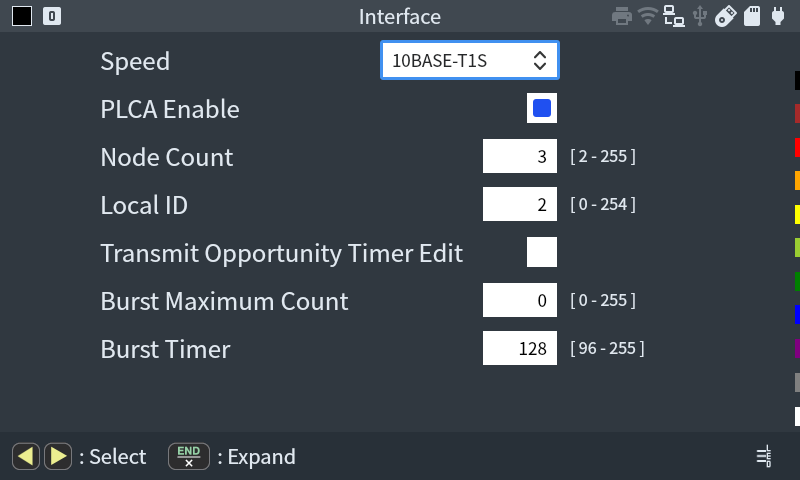
SPoE/PoDL measurement function and PSE diagnosis (pseudo PD) function
PoDL measurement can measure the power of Class 0 to 15. Additionally, for devices that perform SCCP communication, it can measure SCCP communication content. Since the shortest measurement cycle is 10 μS, it also can check SCCP communication in a graph.
The PSE diagnostic function uses a pseudo-PD inside the board to diagnose the operation of PSE equipment. In addition to class determination, this function can create a response to any PD SCCP to respond.
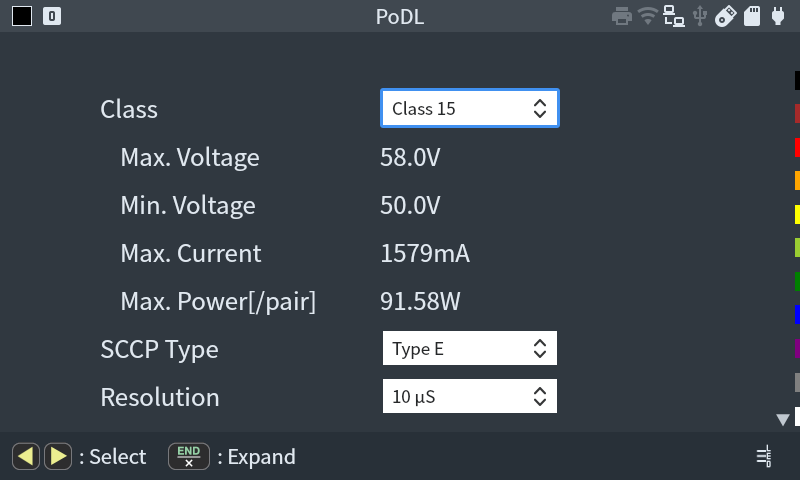
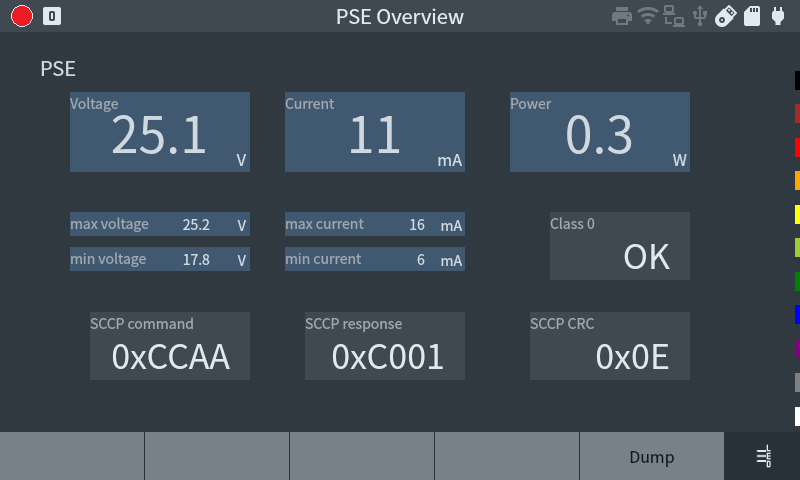
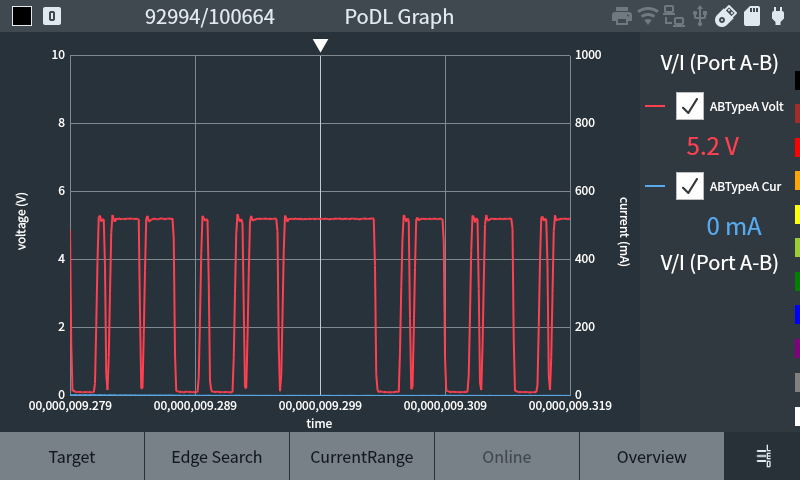
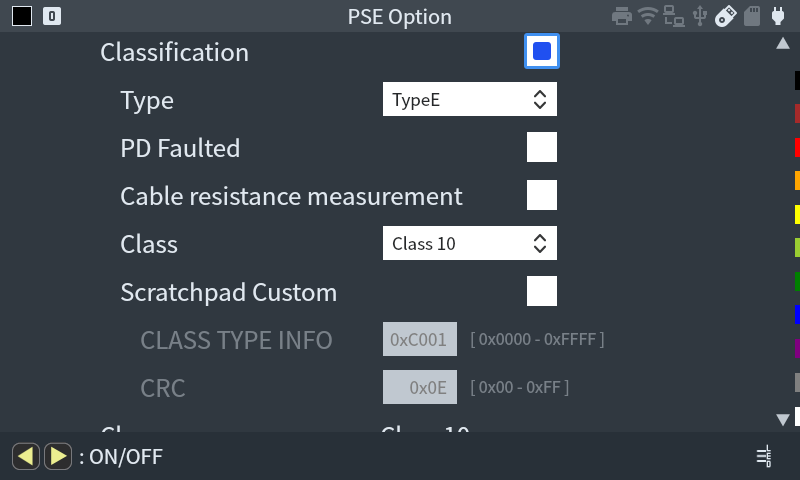
Can output test packets for network load tests
■ Outputs test packets at wire rate on 2 channels simultaneously
If you select the packet generation function, you can output Ethernet packets of arbitrary test data from port A/B. Test data can be set in 16 transmission data tables, and the transfer rate can be adjusted by specifying IFG (transmission frame gap) for each table. It can be used for network load testing.
10BASE-T1S multidrop PLCA diagnostic function
The PLCA diagnostic function diagnoses which MAC address is using the PLCA's Local ID by connecting to a data line operating in multidrop.
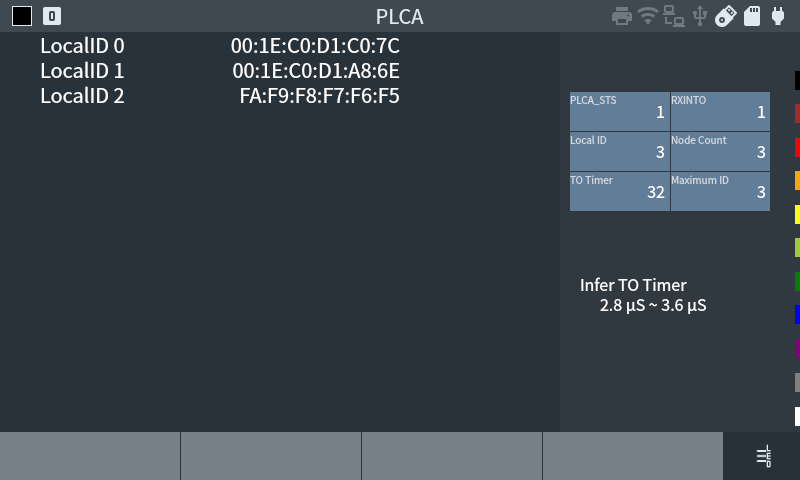
Cable diagnostic function
The length and condition of a cable can be measured using the TDR method. It determines and displays whether the cable is open or short-circuited, allowing you to check the location of the failure. Since the NVP value can be adjusted, measurements can be made to suit the characteristics of the cable.
* Update firmware Version 1.10 or later


Signal quality display function
During the 100BASE-T1 or 10BASE-T1L link, you can measure the signal-to-noise ratio of the received signal and display the signal quality.
* Update firmware Version 1.10 or later

example. Port A: Good, Port B: Poor
Timestamp which can be time-synchronized by GNSS (PPS) signal
In the case of a time stamp of a crystal oscillator with ±20ppm accuracy in general, there may have a time rag up to 1.7 seconds a day. By using the GNSS/GPS time synchronization function, accurate time stamps corrected in seconds can be added to the monitor data. Thus even when you monitor by using two analyzers two different points simultaneously where communication failures rarely occur while a long period of time, you can compare and verify the measurement data of two units based on the time stamp.
[ GPS antenna connection image ]
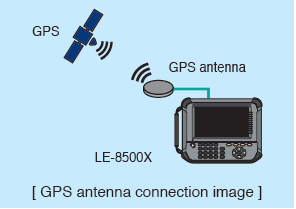
In addition, as the PPS signal for time synchronization can be output from the unit to which the GPS antenna is connected, by connecting it to the second analyzer with the SMA coaxial cable (sold separately), you can simultaneously measure by the two units with synchronized time stamps.
[ Simultaneous measurement by using PPS signal ]
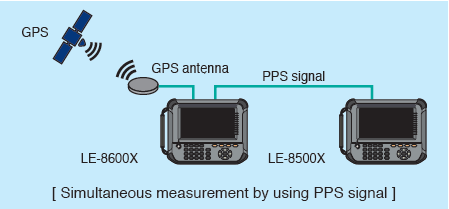
Automatically record communication logs to large-capacity external storage via USB3.0
[ USB storage connection image ]

While recording the measurement data in the capture memory, this unit can automatically save them as a communication log file of the specified size continuously for a long time into external storage such as USB memory or SSD (up to 2TB). The auto-saved communication log file (# nnnnnnn.DT: n is a serial number in the order of saving) can be divided into multiple files of the specified size and saved, so from the time stamp of the file in the time zone when the communication failure occurred you can narrow down the communication logs of it by checking the their time stamp.
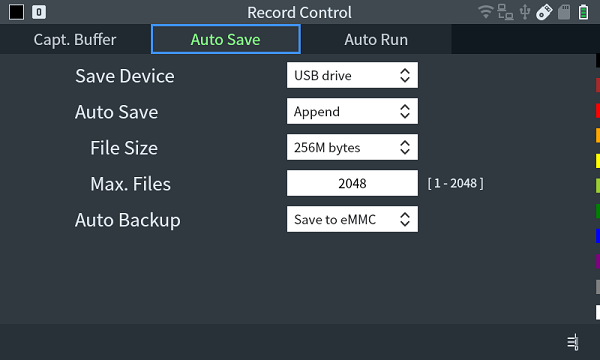
Communication log files can be imported to a PC while measurement.
Using "LE File Downloader lefiledownload (V1.04 or later)", you can import the communication log files saved in the storage device with the auto save function to your PC via LAN or Wi-Fi. Execute the auto-save on the analyzer set at the site, import the communication log file with the time stamp around the time when the communication failure occurred into the PC, convert it to Pcap/Pcapng format with "lepcapcvt", and then you can analyze it with Wireshark, etc.
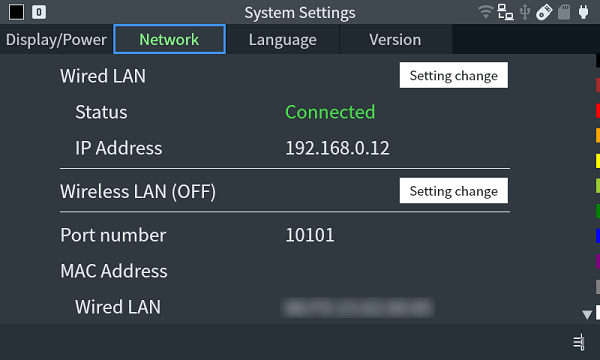
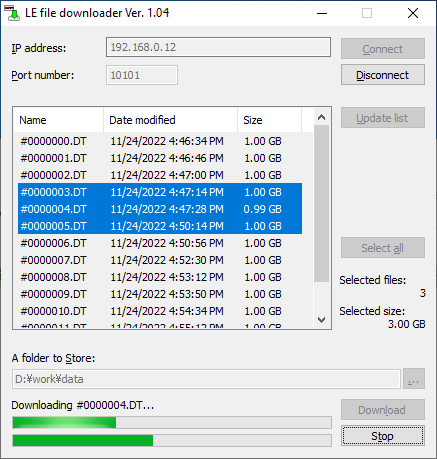
Remote control from PC via LAN, USB or Wi-Fi connection
While checking the screen image of the analyzer main unit on the PC, the analyzer can be operated remotely using the PC's keyboard and mouse. Gbit LAN and USB 3.0 high-speed links offer smooth operation, and the model with Wi-Fi "LE-8500XR-SE" can be connected to a computer without a cable for remote control.
Measurement data can be saved as a PcapNG file that can be analyzed with Wireshark
The analyzer is equipped with a file management function that can save, read, and delete measurement data, setting data, and screenshots into external storage such as USB memory and SDHC card. You can also save it directly as a PcapNG file that can be read by LAN protocol analysis software Wireshark.
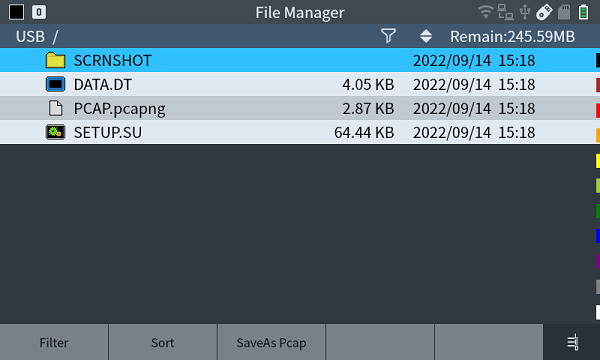
■ PC software for Pcap/Pcapng conversion and measurement data import is available
By using the data file conversion software "lepcapcvt" (for conversion to Pcap/Pcapng format that can be read by Wireshark), you can convert the measurement data saved in USB memory etc. to Pcap/Pcapng format on your computer. With this software, you can also operate [RUN] (start measurement) and [STOP] (end measurement) of the analyzer linked via LAN (etc.), import the measurement data of the analyzer to the PC via LAN (etc.), and save it as a measurement file.
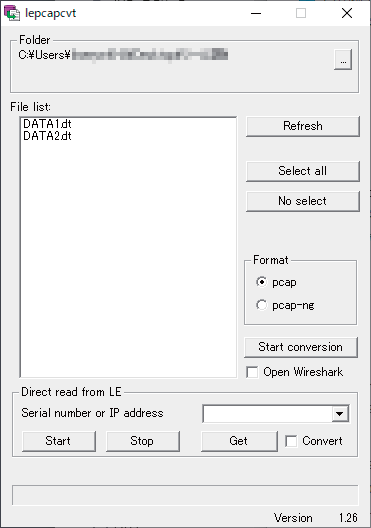
Text conversion and printout of measurement data
A specified range of measurement data can be converted to a text file and saved to a storage device by the analyzer without using the PC link software. By connecting a dedicated printer, continuous printing of a specified range of measurement data and hardcopy printing of screen display images are available.