GUIDE
LINEEYE CO., LTD.
LAN Packet Tester "LE-580FX" for analyzing Ethernet Network via USB2.0
LINEEYE CO., LTD. will release LAN Packet Tester “LE-580FX”. In TAP mode, you can monitor full-duplex data on 10/100Base-TX Network via USB port. In Packet Generator(PG) mode, you can generate traffic max. at 100Mbps line-speed.1. Outline
Previously when analyzing full-duplex packets between Network devices, it was common to use PC based Network analysis software with a LAN TAP or to use a HUB with a mirror port. However, the PC needed 2 LAN ports and some complicated settings. In addition not many people had tested their devices in a high traffic network environment because of its cost. Nowadays embedded devices for use in a network are in high demand. To support them there should be available a LAN analysis tool that is easy to connect to a PC, and available for a reasonable price.
LINEEYE is pleased to announce a LAN Packet Tester “LE-580FX” for analysis of 10/100 Base-TX Networks that is connected to a PC via USB2.0.
The LE-580FX has two modes;
1. Measurement in TAP/PG mode based on FPGA.
2. Windows software mode which displays on a PC the captured data measured in the Measurement mode.
In TAP mode LE-580FX captures full-duplex data from 2 LAN ports and outputs it via a USB2.0 port. It also filters specific protocol and data, adds a time stamp using a hardware timer, and can be used with LAN analysis software such as “Ethereal”.
In PG mode: LE-580FX generates test packets at the specified speed from PortA or PortB. You are able to determine the packet capacity of your Network devices and how they work in high traffic conditions. Test packets are generated in the FPGA, so it is not affected by the performance of the PC. (max. 100Mbps line-speed). PortA and PortB work individually to generate packets and to receive packets. You can test your devices with the LE-580FX to determine the delay time and packet loss. Test data can be set between 2 to 7 layers, and CRC and alignment errors can be added. With QoS test, you can find out the basic QoS information such as packet loss and latency time by outputting up to 8 test packet lines. (VLAN supported)
In summary, the LE-580FX is the best value for network testing and other efficiency tests because it is compact, comprehensive, lightweight and easy to use with any PC.
2. Feature
TAP mode:
|
 |
PG mode:
|
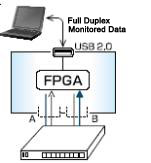 |
Others:
|
3. Specification
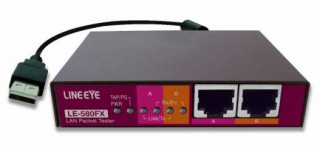
| Measurement port: | Ethernet 10Base-T/100Base-TX port (RJ-45) |
| PC connection port: | USB2.0 High Speed |
| Max. Speed: | 100Mbps (when using 100Base-TX) |
| LED: | Display for power on/off, TAP/PG, Link/Tx of Port A, Rx/Err of Port A, Link/Tx of Port B, Rx/Err of Port B |
| Time Stamp: | min. 1us |
| TAP mode: | Capture full-duplex packet(max. 500,000packets). Filter specific data. Display captured packets. Save automatically into the file. Convert data into Ethereal format and save automatically. Export into excel file. Display the numbers of received packets, errors and traffic etc at real time. |
| PG mode: | Generate packet max. at 100Mbps. Adjust output rate. Transmit max. 128 frames from 1port. Set period of time for transmitting packets continuously. Transmit 2 to 7 layer. Add CRC/Alignment errors etc. Able to use the captured packets as transmission packets. |
| NIC mode: | Use Port A or Port B as NIC(Network Interface Card) |
| QoS test: | Transmit test packets-Adjust output rate. Set the parameter and transmit 8 frame line (VLAN supported). Receive test packet- Display the line rate, frame loss rate and latency time. Change the chart |
| Temperature: | 0~40°C(operation) -10~50°C(storage) Humidity: below 85%RH (no condensation) |
| Power: | USB bus power (max.3W) |
| Dimension and Weight: | 95(W)×77(D)×20(H)mm. 210g |
| Environment: | PC-PC/AT compatible that has USB2.0 port. Pentium4 1.6GHz or more. Memory 256MB or more. OS:Windows 2000/XP |
| Accessories: | Analyzer, Utility CD, USB cable, manual, warranty. |
4. Contact
Email: Contact Us