GUIDE
LINEEYE CO., LTD.
Guide on Updating the Firmware of LE-3500/LE-2500 (version 1.04)
LINEEYE has released the latest firmware (ver1.04) of LE-3500/2500.
The latest firmware strengthens the BERT function and supports the new expansion kit "OP-SB5GL".
To use "OP-SB5GL", users should have the firmware ver1.04.
[ Outline ]
The PC link software “LE-PC300G" cannot be used with the CAN/LIN optional expansion kit(OP-SB7GX) for LE-2500/LE-3500. This PC link software “LE-PC7GX" captures CAN/LIN data into PC measured by the CAN/ LIN optional expansion kit for LE-2500/LE-3500. It also has other functions, such as displaying the specific data at real time (watch data function), maximum 16GB recording function, search function, and text conversion function.[ Update Information ]
- Strengthen the BERT(Bit Error Rate Test)function
Add the function which makes the external triger output active and tells the external device about the error when finding the error bit. The active output will be back to normal when stoping the measurement.
- Support the new expansion kit "OP-SB5GL"
Add the settings for "OP-SB5GL" in the "INTERFACE" setting menu.
["INTERFACE" setting now]
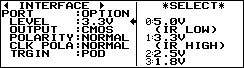
["INTERFACE" setting before]
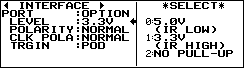
*: If using "OP-SB5G" with firmware (V1.04), 2.5V, 1.8V on "LEVEL" and CMOS on "OUTPUT" are invalid.Firmware(V1.04) Firmware(V1.03)or before "LEVEL"
5.0V/3.3V/2.5V/1.8V"LEVEL"
5.0V/3.3V/NO PULL-UP"OUTPUT"
PULL-UP, NO PULL-UP, CMOSNone
- Other improvements
- Add the speed of 50Kbps, 200Kbps, 417Kbps for I2C master simulation.
- Correct the bug of incomplete bit in the SPI slave simulation.
- Change the beginning point to start the SPI slave simulation repeat mode as CS falling.
- Add the inter lock for starting measurement when TTL/IrDA pots are not connected.
- Strengthen the self-check function.
- Correct the miner bug of firmware loader.
[ How to update the latest fimware ]
Please download the latest firmware file.
Download : lex500_fw2_v104.zip (784kB)
Transfer the latest firmware to your analyzer using LE8FIRM from you PC. To learn more about this, please read the document downloaded with LE8FIRM.
LE8FIRM.EXE has to be V1.02 or later. V1.01 or former should not be used.
LEX500.FW2 includes the firmware for LE-3500 and LE-2500. The proper firmware for your analyzer will be chosen automatically.
If the version is V1.00, you cannot upgrade via AUX port from the COM port of your PC. In this case, use via USB cable for upgrading.
[ Contact ]
Email: Contact Us