GUIDE
LINEEYE CO., LTD.
Guide on Updating the Firmware of "LE-270GR/LE-270AR" (Version 1.02)
Thank you for using LINEEYE products. LINEEYE has released the latest firmware (ver1.02) of LE-270GR/LE-270AR.
[ Update Information ]
- "Capture control" is added to the trigger action.
Capture control function is added with this version. By a trigger condition (error, data, remote, timer/counter, TRG IN, external input) it starts/stops data registration or changes its status.[ [Capture control] is added to the trigger action. ]

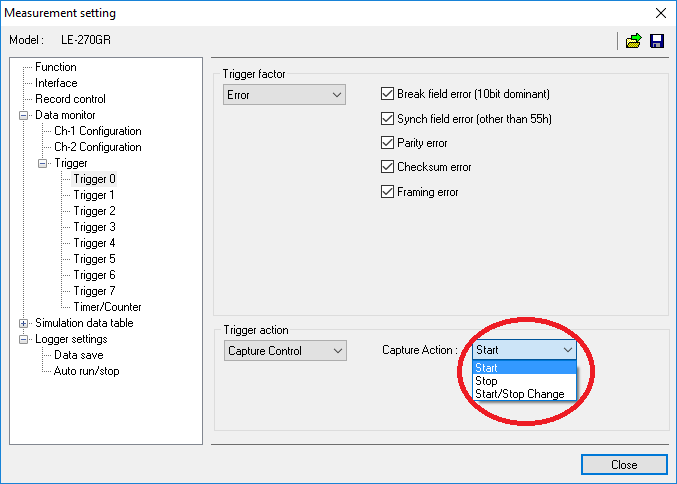
[Capture control] is added to the record control. You can select if it starts data recording when the monitoring starts.
[ [Capture control] is added to the record control. ]
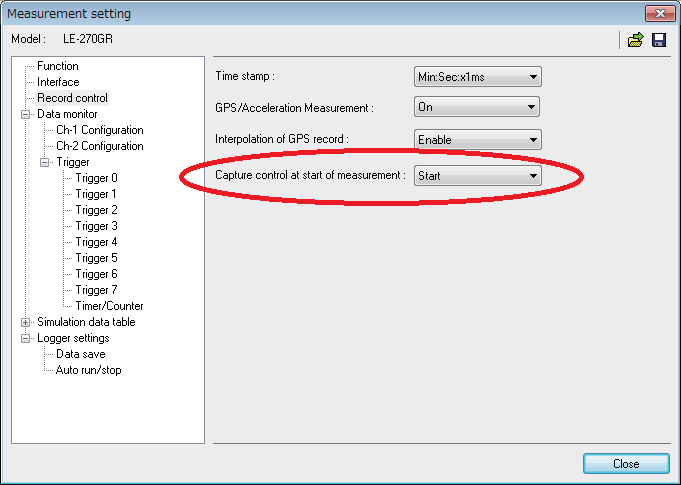
For example, when setting "Stop" to "Capture control at start of measurement" and "Start" to "Capture Action", the data recording does not start when the measurement starts and only starts recording when it meets the trigger condition set on "Capture control". With these settings, specified data can be recorded and you can save the memory space of the SD card.
-
[Interpolation of GPS record] is added to the record control.
As the GPS module transmits the GPS data with the interval of 1 second, depending on the frame timing of the captured CAN/LIN frame the GPS data was not added.
By checking the added [Interpolation of GPS record], even when there is no GPS data, the latest GPS data is added to the CAN/LIN frame and you can see the relationship between the GPS data and CAN/LIN frame.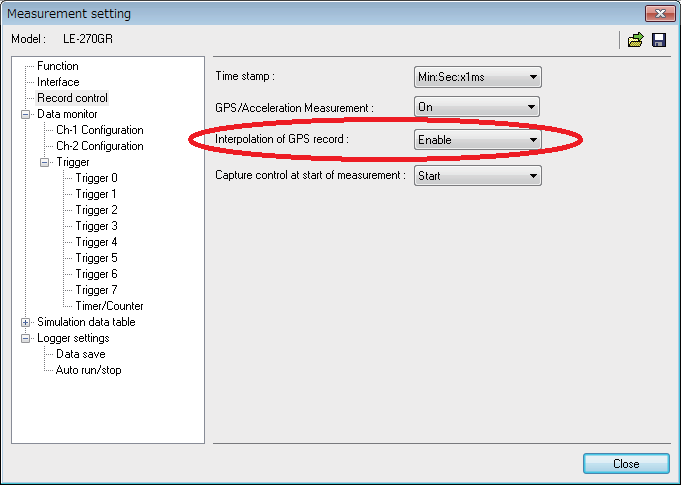
[ How to update the latest firmware ]
Both LE-270GR/AR and the LE-LINK27R needs to be updated.
Please download the latest firmware from our Website.
LE8FIRM (a software to transfer firmware) is also available from our Website.
Refer to "LE8FIRM.TXT" in the download folder for the detail.[ Contact ]
Email: Contact Us