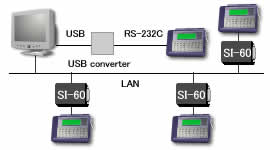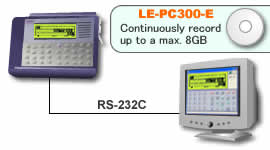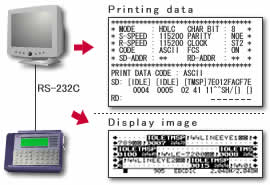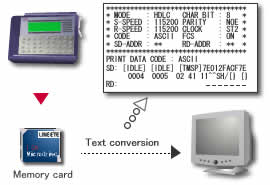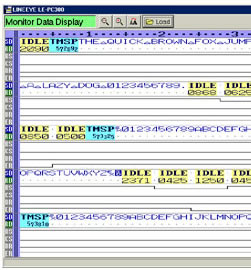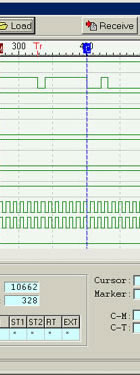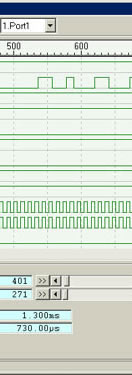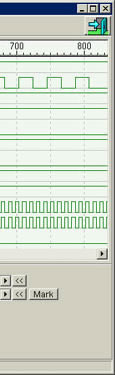LE-PC300-E (PC Link Software)
Outline
LE-PC300-E allows the analyzers such as
LE-2200-E/3200-E/7200-E to start measurement via a PC/LAN and
store the monitored data on the PC via the AUX port (serial)
or a memory card.
Features
1. Controls four analyzers from a PC via LAN or RS-232C at the same time.
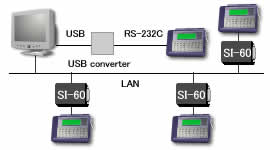 |
2. Continuously records up to a max. 8GB onto a hard disk as a ring buffer displaying data being measured by an analyzer on a PC.
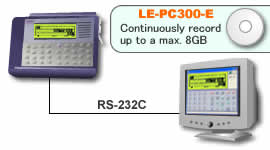 |
3. Imports printing data and the display image of an analyzer.
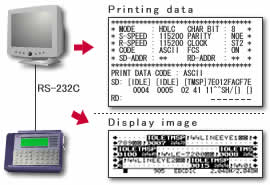 |
4. Converts data stored on a memory card to the text/CSV format.
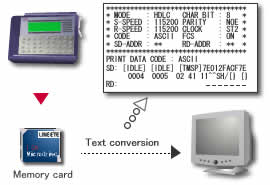 |
Top Display Screnn and
Measurement Condition Setting
Monitor Display,Remote Control
Display Screen
Logic Analyzer Measurement Data
Key Emulation Function
Remote controls the key operation of
an analyzer from a PC.
Remote Monitor Function
It starts measurement from a PC and
you can specify up to a max. 2000 blocks on a hard
disk in 1/2/4MB block
unit.
Monitor Data Display Function
Data saved by the remote monitor,
etc. can be displayed even during measuring if it
is a block whose measurement has been completed.
Measuring Information Display Function
Displays not only normal monitor
data but the results of BERT and so on.
Measurement Conditions Setting Function
Sets and transfers the measurement
conditions (communication conditions) from a
PC.
Printing Data Import Function
Imports printing data (the text
format) and the display image (the bitmap format)
of an analyzer to a PC.
Text Conversion Function
Converts only SD and RD of data on a
memory card of an analyzer or only hexadecimal
characters etc. to the text/CSV format in a
various formats.
Specifications