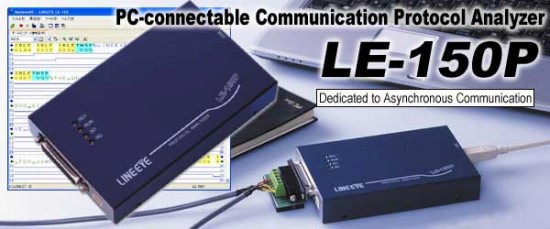
This entry model is the PC-connectable Communication Protocol Analyzer. It has the Simulation function and the On-line Monitor function to analysis ASYNC communication up to 250Kbps. It has substantial functions (e.g. Continuous HDD Recording), working in cooperation with the PC, and offering at a low price for every engineers.
| The LE-150P is an entry model connected to the PC over USB 2.0 specially for asynchronous communication at full speed. The model incorporates full-fledged analysis features including arbitrary speed settings and point-to-point protocol (PPP) communication, yet offering a low price. |
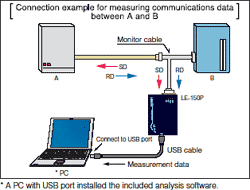 |
Flexibly Supporting Boud Rates up to 250kbps
Analysis is possible at baud rates from low speed to high speed.*1For example, a margin test of communication speed is possible at a baud rate of 9,648 bps.
*1: LINEEYE's patented arbitrary baud rate technology is applied with a maximum setting error of 0.01%.
[ Setting Screen for Data Monitoring ]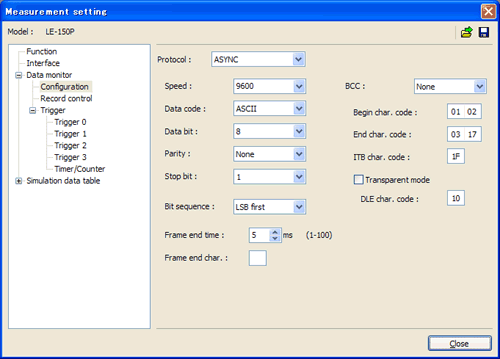 |
RS-232C/422/485 Support (Standard feature)
LE-150 Series analyzers come standard with measurement interfaces for the high-use RS-232C and high-speed RS-422/485 standards. With the OP-5M (option) used, it is possible to support TTL-level communication at 2.5, 3.3, and 5 V.[ Image with LE-5TB Used ] [Image with OP-5M Used ]  |
[ Signal Difinitions for Measurement Interface (Dsub 25 Pins) ]
|
Continuously Records Communication Logs up to 8 Gbytes
| LE-150 Series analyzers continuously record measured data on the hard disk of the PC while displaying the data in real time. The continuous recording of measured data in a specified size is possible, thus it is useful for identifying rare communication failures of unknown cause. | 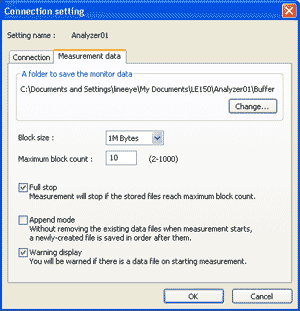 |
Target line speed |
When 1 GB is specified |
When 8 GB is specified |
9600 bps |
Approx. 60 hrs |
Approx. 480 hrs |
19200 bps |
Approx. 30 hrs |
Approx. 240 hrs |
230.4 Kbps |
Approx. 2.5 hrs |
Approx. 20 hrs |
Exactly Catching Target Communication Data
LE-150 Series analyzers have a trigger function, with which up to 4 condition settings can be specified in combination with corresponding actions, and precisely captures target data during measurement. The analyzers incorporate a search function as well, thus quickly retrieving and displaying specified data from large quantities of measured and recorded data items and saving the required time of analysis.[ Example of Trigger Condition Settings ]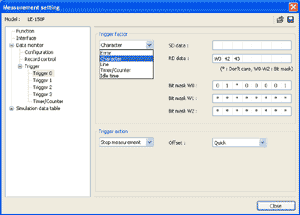 |
[ Example pf trigger action settings ]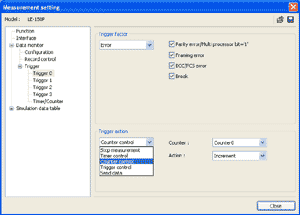 |
Simultaneous Recording of Time Data and Control Line Data
LE-150 Series analyzers can measure data on communications data. The analyzers internally process such data operating system.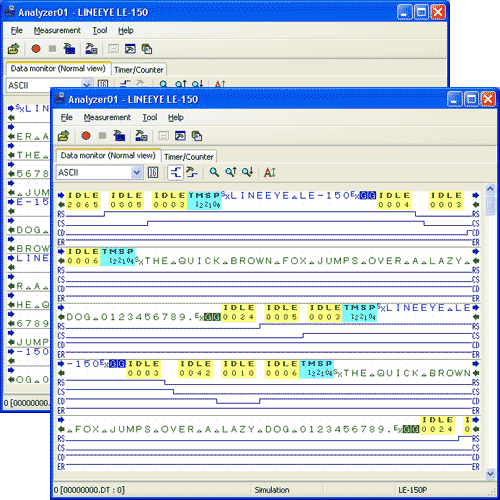
Equipped with Simple Simulation Function
LE-150 Series analyzers incorporate an easy-to-use simulation function that makes it possible to transmit preset transmission data (16 types of data with a total of 16 Kbytes) or fixed data, such as FOX messages, at the flip of a switch while checking reception data.[ Setting Screen for Transmission Data Registration ]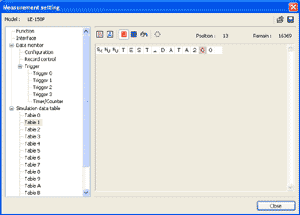 |
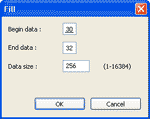  Data Registration Function Data Registration Function Switching between hexadecimal Switching between hexadecimalinput and numeric input  Parity error settings for specified data Parity error settings for specified data Multi-processor bit ON/OFF Multi-processor bit ON/OFF BCC (FCS) calculation and addition BCC (FCS) calculation and addition Multi-data filling (bulk input) Multi-data filling (bulk input) |
[ Setting Screen for Transmission Data Registration ]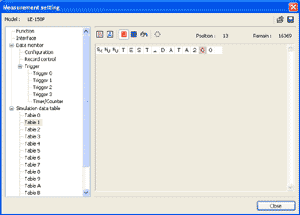 |
Data transmission is possible with the mouse operated while checking the data. |
Compact, Lightweight, and Low Power Consumption Design
LE-150 Series analyzers employ an aluminum casing and a highdensity six-layer PCB for a size reduction to a pocketbook size. The LE-150P consumes minimal power, thus operating at USB bus power.Converts Measured Data into Standard Formats
Communication log files can be converted into text or CSV format all at once for use on word processor or spreadsheet. In consideration of analysis on general-purpose search software, it is possible to delete decorative guides or time data, and to specify conversion of sender or receiver data only.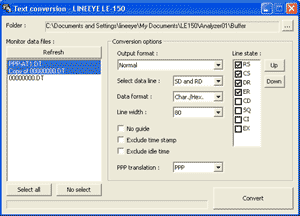
|
Automatically Switches between Japanese and English
The system language alternates automatically between English and Japanese according to that of OS. This facilitates introduction of the software to development bases outside Japan.[ Setting Screen for Communication Conditions (Japanese) ]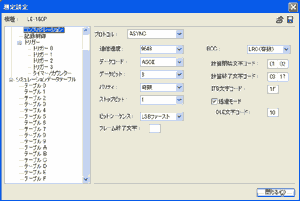 [ Setting Screen for Communication Conditions (English) ] 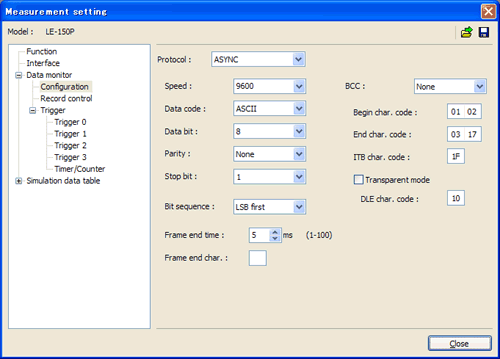 |