4th February, 2022
Guide on Updating CAN/LIN line monitor "LE-170SA" (Version 1.01)
LINEEYE Co., Ltd. releases a new firmware (V1.01) for the CAN/LIN line monitors LE-170SA on the 4th February. If you have been using the ex-version, please update it to the latest version.
Update information
-
Added the Auto Save function
The contents of the capture memory (monitored communication data) can be automatically saved to the USB memory continuously for a long time as a measurement log file (autosave file) of the specified size. Since it can be divided into multiple files and recorded, the monitor data can be narrowed down and analyzed by the time stamp of the auto save file which was automatically saved during the communication failure moment.
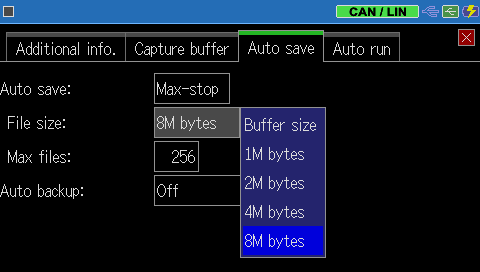
-
Added the time specified auto RUN / STOP function
By specifying the date and time of the start and end of the measurement, you can automatically repeat the measurement during that period.
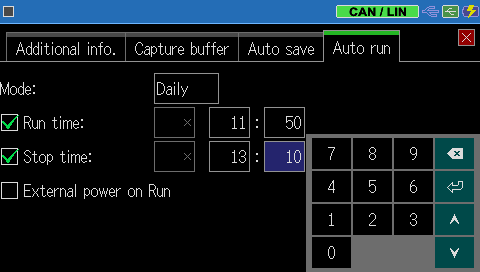
-
Added power-on RUN function
Measurement can be started in conjunction with the power-on of this unit (when the USB bus power supply starts) from the state of power-off. When used in combination with the time specified auto RUN/STOP function, you can automatically end the measurement at the specified date and time.
-
Supports bulk delete of files
You can delete multiple files at once. When you want to delete a large number of automatically created files such as trigger save files and auto save files, you can quickly delete all files by using the batch delete function.
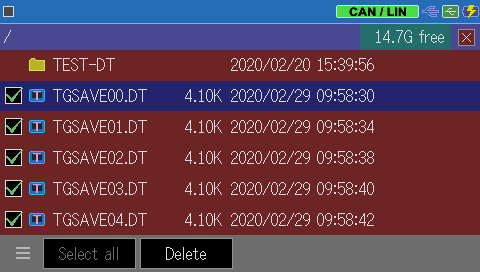
-
Other improvements and bug fixes
- The CAN ID setting screen for the filter and trigger functions has been changed to the design equivalent to that of the higher-end model OP-SB7XC / XL.
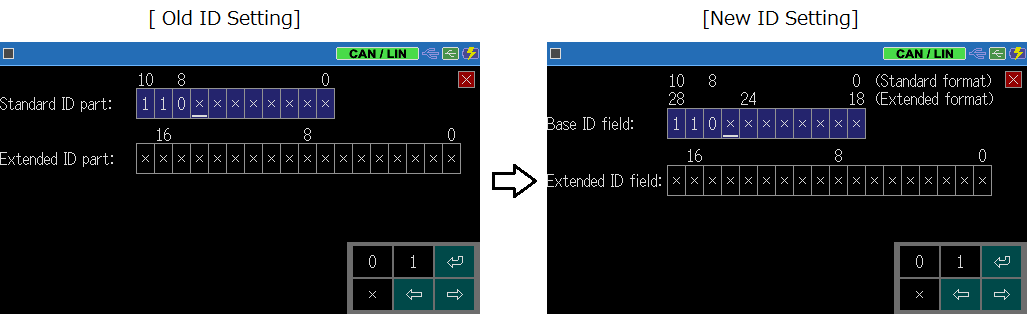
- Fixed the bug that CAN / LIN frame counters are displayed as signed numbers in timer/counter value display.
- Fixed the bug that the display color does not change to red even if there is a framing error in the LIN checksum at the monitor data display.
- Fixed the bug that the data automatically backed up in SRAM may not be read and erased at startup.
- The CAN ID setting screen for the filter and trigger functions has been changed to the design equivalent to that of the higher-end model OP-SB7XC / XL.
How to update to the latest firmware
The new firmware set can be downloaded free of charge from the LINEEYE website.
You can also download the firmware-transfer/update software LE8FIRM, which is required to upgrade the firmware, from the LINEEYE website. For the details of how to upgrade, see the text file in the LE8FIRM download folder.
Contact
Email: Contact Us