(For LE-8500X-RT/8500XR-RT)
LE-PC800X


LE-PC800X is WindowsR PC software that allows you to remotely control the protocol analyzer from your PC and utilize the measurement data of the analyzer on your PC. It is also possible to read analyzer measurement data and communication measurement log files sent by e-mail or USB memory, analyze them on a PC, and convert them to a text file or CSV.
Applicable analyzers: LE-8500X-RT, LE-8500XR-RT, SB-R2TS1
Note: When used with SB-R2TS1, this software can be used for LE-8600X/XR, LE-8500X/XR too.
Supports multi-link and remote measurement of multiple analyzers
Multiple analyzers connected via LAN, Wi-Fi (Wi-Fi compatible analyzers only), or USB can be linked simultaneously from a single PC for remote control and measurement. You can collect communication measurement data measured at multiple points in one place, and compare and verify communication logs using GPS-synchronized time stamps as a starting point.
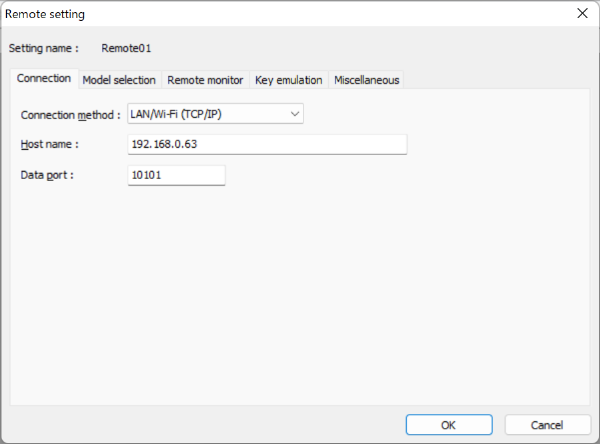
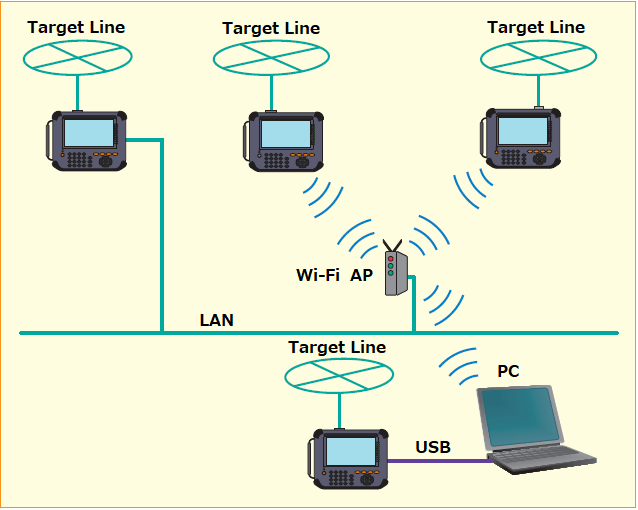
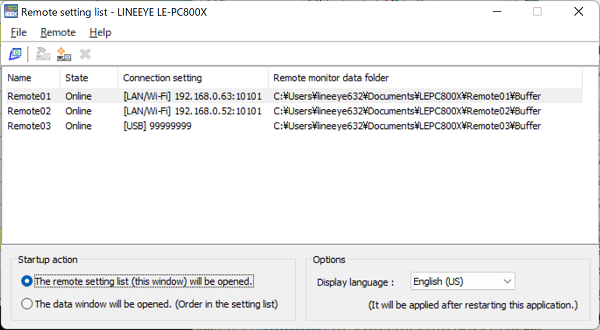
[ Example display of multi-connection ]
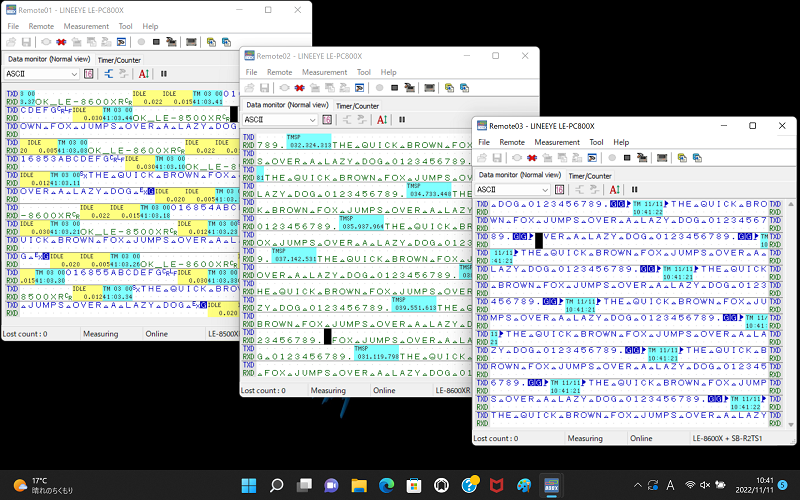
Emulates the operation of the analyzer on a PC
You can remotely control the analyzer on a PC with the emulation display of it.
[ Key emulation display example ]

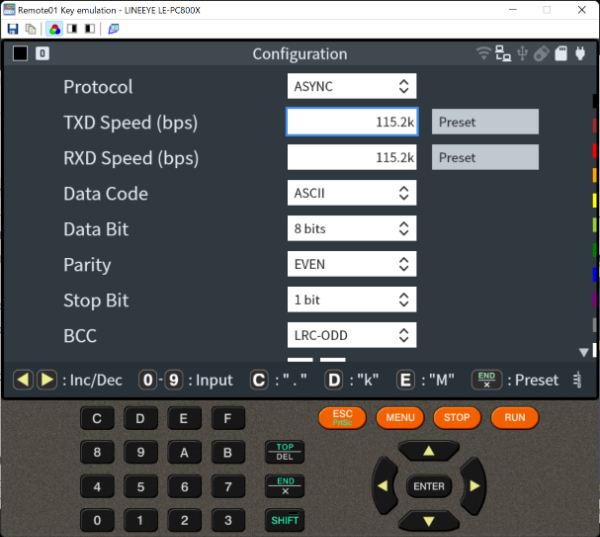
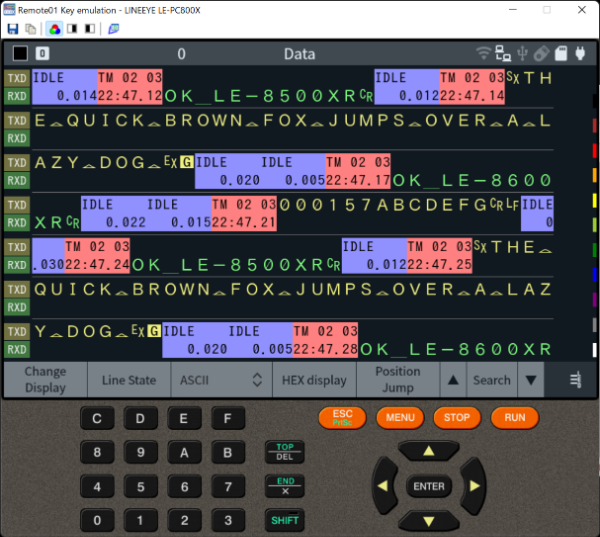
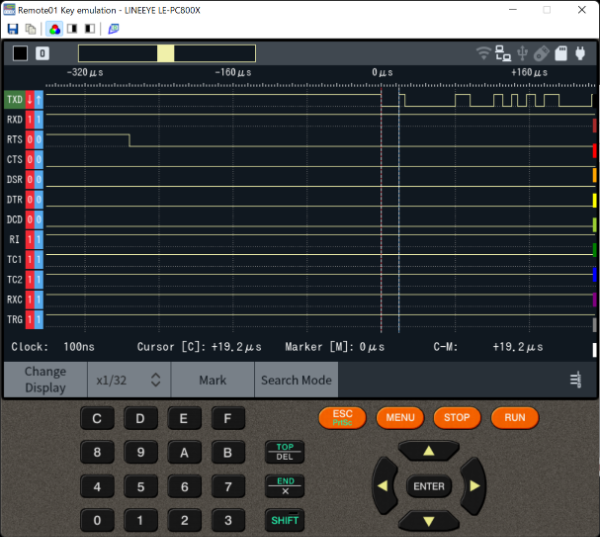
The remote monitor function for real-time display of measurement status and continuous recording
The measurement data of the analyzer during the measurement test can be imported to the PC and displayed on its screen in real-time while being continuously recorded to a hard disk or SSD.
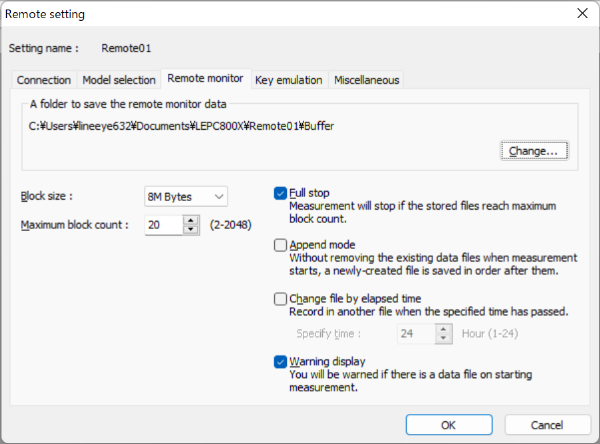
* The files are saved with 8-digit file names in order of recording, such as 00000000.DT, 00000001.DT, 00000002.DT, and so on. This measurement log file can be read and used in this software and analyzer.
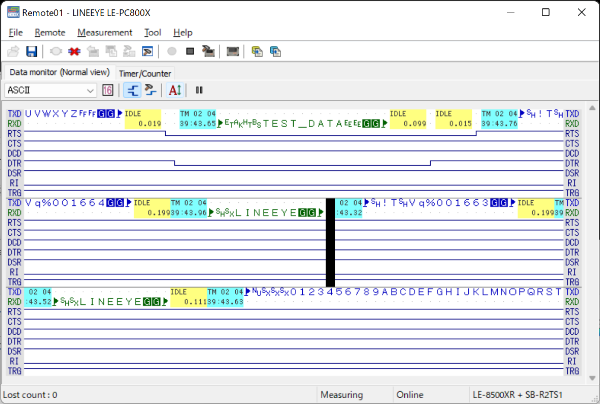
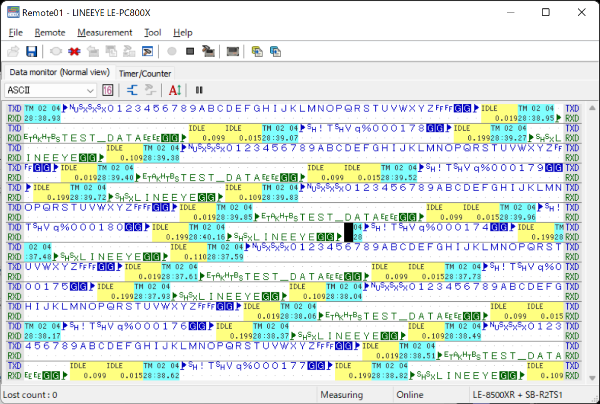
Synchronizes the configuration with the analyzer
Communication conditions and record display settings set on the PC link software can be synchronized with that of the analyzer in remotely connected.
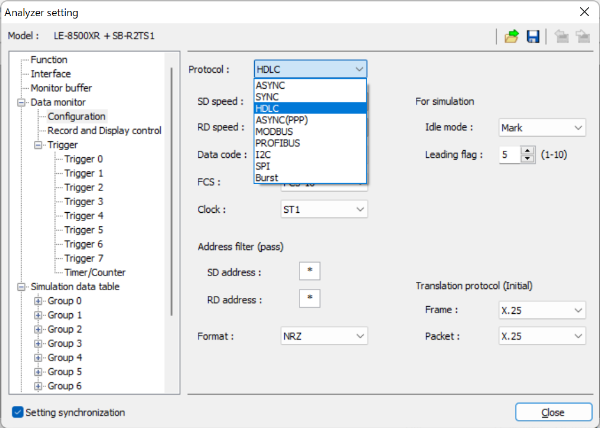
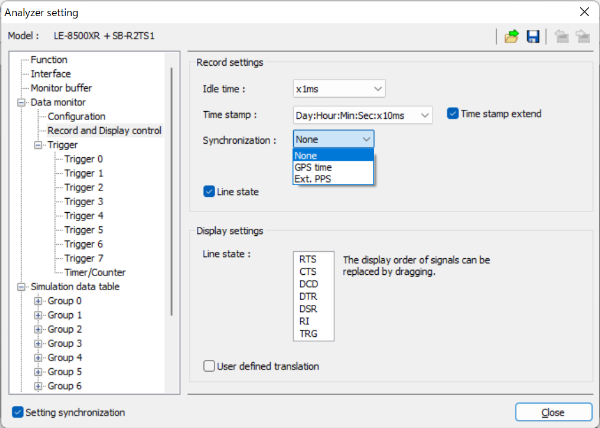
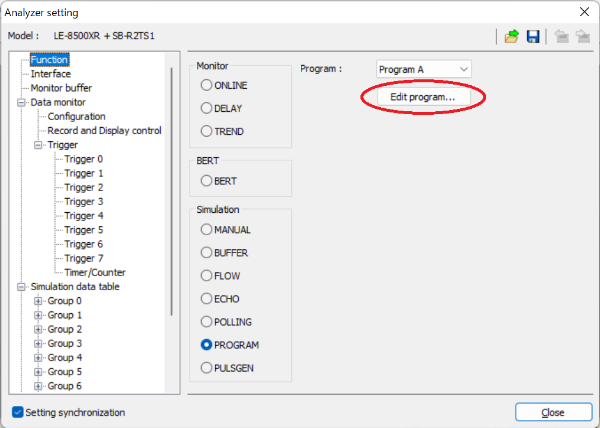
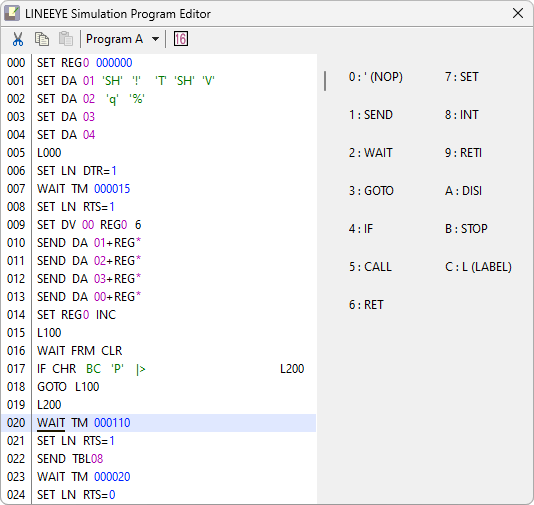
Converts the stored data to a text format or CSV format all together
Multiple files of the data recorded by the remote monitor function and the data recorded on the storage device by the analyzer can be converted to text/CSV at once.
Changes the system language automatically (Japanese/English)
The system language alternates automatically between English and Japanese according to that of OS. This facilitates introduction of the software to development bases outside Japan.