GUIDE
Mar. 30, 2010
LINEEYE CO., LTD.
LINEEYE CO., LTD.
Guide on Updating the Firmware of CAN/LIN
Expansion Kit “OP-SB87” (Version 1.02) for LE-8200
[Example of “Watch Data” Display]
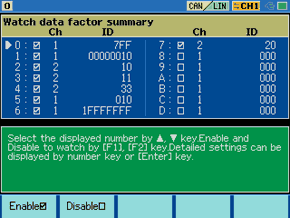
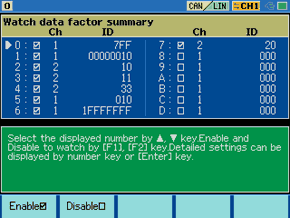
[Example of “Watch Data” Settings]
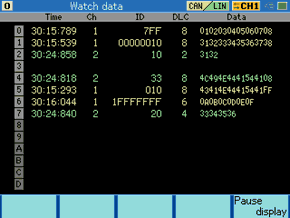
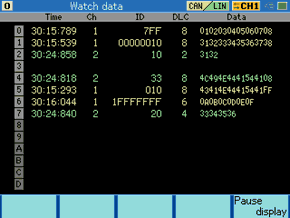
1. About Updated Information
- Add the “Watch Data” function, which displays the latest ID frame data and updates it every second.
- Support the CAN/LIN PC Link Software “LE-PC87”.
- Adjust the “Timer/Counter” display to add the “Watch Data” display.
- If selecting a data from the CF card, display the data window. If selecting a configuration file, display the top menu.
- Correct the bug, which an error message appears in the data file window
- Correct the bug of missing word “r” for “Counter” in the “Timer/Counter” display.
- Correct the bug, which ACK/CRC errors are not displayed in the “ST” while monitoring CAN.
- Correct the bug, which “don’t care” setting is not applied to the retrieval function for LIN frame.