GUIDE
Apr. 2, 2012
LINEEYE CO., LTD.
LINEEYE CO., LTD.
Guide on Updating the Firmware of LE-8200 (version 1.10)
LINEEYE has released the latest firmware (ver1.10) of LE-8200.
The latest firmware supports 32G byte CF card and adds time stamp unit.
If you have been using the ex-version, please update to the latest version.
[ Update Information ]
<Improvement / Addition>
- Support 32G byte CF card.
Optional 32B byte CF card (CF-32GX) makes it possible to have longer recording. - Add time stamp unit.
Select "Extend: On" in the time stamp configuration to select the time stamp unit of "Year/Mon/Day/Hr/Min",
"Mon/Day/Hr/Min/Sec", or "Day/Hr/Min/Sec/10ms".
Select "Extend: Off" in the time stamp configuration to select regular time stamp unit of
"Day/Hr/Min", "Hr/Min/Sec" or "Min/Sec/10ms".
Regular time stamp
[ Configuration ]
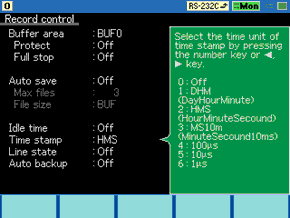
Time stamp on New version
[ Configuration ]
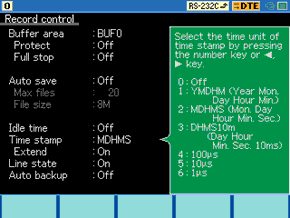
[ Example of time stamp ]
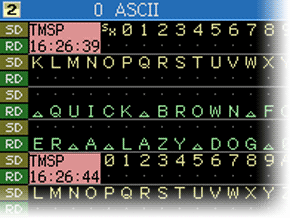
[ Example of time stamp ]
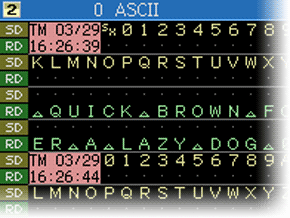
- Add a break transmission function.
It is able to output a break signal (space status for about 12bit) for ASYNC simulationMANUAL mode : Transmit a break by pressing [END/X] key. (repeat transmitting if "REPEAT: ON") PROGRAM mode : Add "SEND BRK" command.
<Other Improvement / Bug Correction>
- Add "Stop" in the "BT RUN lock" in the system menu.
Select "Stop" not to start measuring and or stop measuring automatically while battery warning LED is lighting.
It will prevent damages on files in the CF card from power failure while using Auto save function. - Improve AR clock extracted circuit of HDLC NRZI format.
- Improve the driver control AUTO in the RS-485 DTE simulation. It is able to select "ST1" or "RT" clock.
- Correct the minor bug of BSC translation.
- Correct the bug of sending "WAIT" command before completing transmission of "SEND" in the PROGRAM simulation.
- Correct the bug of trigger "send" command, pausing because of response time setting.
The trigger "send" command should not be executed when the measurement stops. - Change the initial setting of time stamp from "OFF" to "HMS".
[ How to update the latest firmware ]
Please download the latest firmware from our Website.
Software for transferring firmware "LE8FIRM" is also available from our Website.
Refer to the"LE8FIRM.TXT" document in the utility CD and transfer the latest firmware to the analyzer.
[ Contact ]
Email: Contact Us