GUIDE
May. 15, 2014
LINEEYE CO., LTD.
LINEEYE CO., LTD.
Guide on Updating the Firmware of LE-8200 (version 1.16)
LINEEYE has released the latest firmware (ver1.16) of LE-8200.
The latest firmware adds the function of prohibiting data transmission.
If you have been using the ex-version, please update to the latest version.
[ Update Information ]
- Adds the function of prohibiting simulation and BERT functions.
Some customers only use the analyzer to monitor data for on-site tests and do not want to perform the simulation or BERT functions by accident.
Screen of [System menu 0:] Set "Sim & BERT Lock: ON" to prohibit simulation and BERT functions. 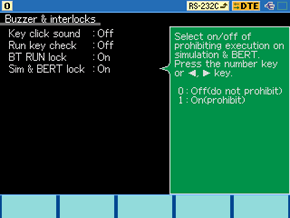
Screen when pressing [RUN] key while prohibiting
"Sim&BERT"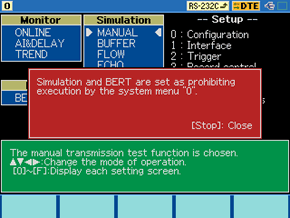
- Bug Correction
- Correct the bug on Version1.14 and 1.15. (Cannot load the file saved on the sub-folder.)
- Correct the bug on buffer protection for loading data file.
- Correct the typographic error on error massages.
[ How to update the latest firmware ]
Please download the latest firmware from our Website.
Software for transferring firmware "LE8FIRM" is also available from our Website.
Refer to the"LE8FIRM.TXT" document in the utility CD and transfer the latest firmware to the analyzer.
[ Contact ]
Email: Contact Us