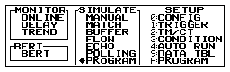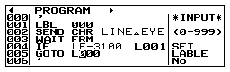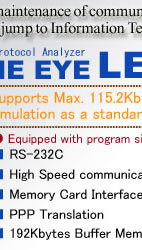

This model is discontinued. The successor is LE-3500XR.
LE-3100, a high-performance communications
analyzer, can monitor synchronous and asynchronous up to 115.2
Kbps in real time. It is capable of monitoring, simulation and
BERT. Supports RS-232C as a standard feature and RS-422 / 485,
X.21, V.35, current loop, TTL, IrDA with an optional
adapter.LE-3100 has been added features of statistical analysis capabilities, buffer simulation and program simulation to feature of LE-2100, and got legible LCD with back-light. Not only using in the field but LE-3100 also using it for testing of full-scale communication systems in research and development post.
| See options | LE-PC100 | LE-PC200-E | Adapter | ||||||
| See details on product | Specifications | ||||||||
Monitoring
Supports Max. 115.2 kbps of Communication
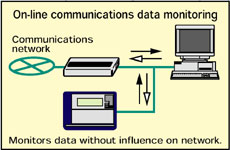 Asynchronous and synchronous
communications are possible up to a max. 115.2 kbps.
Asynchronous and synchronous
communications are possible up to a max. 115.2 kbps. Separate speeds can be set for transmission and reception.
Multiple Protocol Support
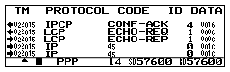
LE-3100 supports the following protocols; ASYNC, SYNC, BSC, SDLC(NRZ/NRZI), HDLC(NRZ/NRZI) and packet communications(ITU-T X.25).
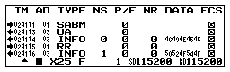 Also, X.25level2(frame level), level3(packet
level), SDLC translation display, BSC translation
display and PPP translation display are supported.
One-touch switching makes analysis or observation speed
up.
Also, X.25level2(frame level), level3(packet
level), SDLC translation display, BSC translation
display and PPP translation display are supported.
One-touch switching makes analysis or observation speed
up.
Analysis of Interface Signal Line
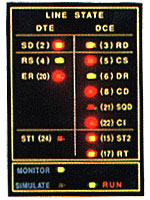 2-color LEDs indicate
(red- green- out) signal high/low level and
disconnection, making it easy to confirm cables are
connected.
2-color LEDs indicate
(red- green- out) signal high/low level and
disconnection, making it easy to confirm cables are
connected. Also, using delay time feature, the change of individual signal lines can be measured in 0.1ms resolutions.
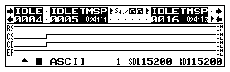
Time Stamp and Idle Time Measurement
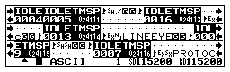 The data and time of transmission/
reception are recorded on data frames. Then, using an
auto run-stop feature with which the user specifies
measurement start and end times, measurements can be
performed unmanned and the time of errors easily and comfortably checked later.
LE-3100 can also measure the amount of idle time between
communications frames and closely monitor
transmission/reception response and communications
timeout status.
The data and time of transmission/
reception are recorded on data frames. Then, using an
auto run-stop feature with which the user specifies
measurement start and end times, measurements can be
performed unmanned and the time of errors easily and comfortably checked later.
LE-3100 can also measure the amount of idle time between
communications frames and closely monitor
transmission/reception response and communications
timeout status.
Large Memory Buffer
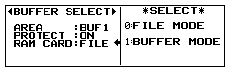 Incorporates a large
memory buffer for long-term measurement. In the buffer
mode, a loaded card acts as expanded memory space,
boosting storage area to a mix. 1.2MB. 2-dividing ring
buffer for com paring data and protection to safeguard
data against misoperation or mishandling.
Incorporates a large
memory buffer for long-term measurement. In the buffer
mode, a loaded card acts as expanded memory space,
boosting storage area to a mix. 1.2MB. 2-dividing ring
buffer for com paring data and protection to safeguard
data against misoperation or mishandling.
Trigger Feature
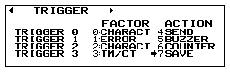 First of all, two
actions will be set up to four pairs. One of them is the
action of trigger conditions. The other is it of when
the conditions are satisfied. And then, the followings
will be able to performed under the conditions of
specific data string receipt (Max. eight characters),
error occurrences, interface signal line changes and
etc; automatic stop of monitoring, timer/counter control
and etc.
First of all, two
actions will be set up to four pairs. One of them is the
action of trigger conditions. The other is it of when
the conditions are satisfied. And then, the followings
will be able to performed under the conditions of
specific data string receipt (Max. eight characters),
error occurrences, interface signal line changes and
etc; automatic stop of monitoring, timer/counter control
and etc. 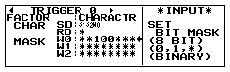 Moreover, the timer/counter function with
the trigger function allows you to be able to measure
specific data, the number of error occurrence, and
response time from transmission and reception sequence.
As a result of that, the clarification of intermittent
troubles will be performed effectively.
Moreover, the timer/counter function with
the trigger function allows you to be able to measure
specific data, the number of error occurrence, and
response time from transmission and reception sequence.
As a result of that, the clarification of intermittent
troubles will be performed effectively. Auto-Configuration
Data on the communications line can be analyzed. And settins such as baud rate and data framing automatically set based on findings. This is effective for monitoring lines of unknown communications conditions.Statistical Analysis Capabilities
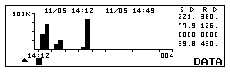 The number of occurrences of a selected
target event (data, packet, specific type of error,
etc.) can be tabulated for a unit time and plotted on a
graph. It makes it possible to accurately identify the
changes in traffic in specific time periods(line use
frequency) and the time distribution of
errors.
The number of occurrences of a selected
target event (data, packet, specific type of error,
etc.) can be tabulated for a unit time and plotted on a
graph. It makes it possible to accurately identify the
changes in traffic in specific time periods(line use
frequency) and the time distribution of
errors.
Simulations
Seven Kinds of Simulation Functions
| [ MANUAL mode ] | ||||
| The MANUAL mode allows you to send the data registered in transmission table which corresponds to the "0" to "F" keys. The data can be sent with the press of a key. While checking replies from a unit under development with the monitoring feature of LE-3100, you can easily and simply test the communications process. You can also send fixed data by registering it under a key combination of the SHIFT and "0" to "D" keys, as well as turn RS and ER signal lines on/off with the SHIFT and "E"/"F" key combinations. | ||||
| [ MATCH mode ] | ||||
| In the MATCH mode, when "SEND" is selected as the trigger action and that condition is satisfied, registered data can be sent after a set amount of reply time elapses. By triggering a reply transmission with a specific type of data or error as the trigger condition, timeout processing and error response operations can be easily checked. | ||||
| [ FLOW mode ] | ||||
| Flow control can be simulated on the transmission and reception-lines using X-on/off flow control or the control line handshake. | ||||
| [ ECHO mode ] | ||||
| In the ECHO mode, LE-3100 internally returns received data in units of bits, bytes or frames (character string). It is used to test display terminals and communications terminals, and to set loopback points for the BERT feature. | ||||
| [ POLLING mode ] | ||||
| The POLLING mode simulates the slave and master units in multidrop(1:N connection) polling protocols. You can easily test complicated POLLING system. | ||||
| [ Buffer mode ] | ||||
| In the BUFFER mode, you can select between transmission and reception, and send transmitted or received data that has been captured in the buffer using the unit's monitoring capabilities, as simulation data without requiring further manipulation. This mode is effective in conducting reproducibility tests using the same data as that monitored under actual communications conditions. | ||||
| [ PROGRAM mode ] | ||||
|
||||
Transmission Tables of 8K Data
With a dedicated editor that enables copying, pasting, filling and capturing of 16 types of transmission data, data can be registered in transmission tables and used in the various modes.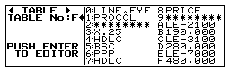 |
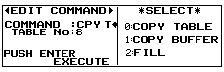 |
BERT(Bit Error Rate Test)
Max. 115.2kbps BERT
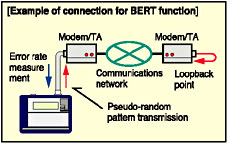 As a
standard feature, LE-3100 comes with a ITU-T
G.821-conforming BERT feature. It allows you to evaluate
communications quality and identify fault points on
communications lines, including modern and terminal
adapters, in loopback tests and comparison tests using a
simulated random pattern. It provides capabilities
comparable to purpose-specific hardware, such as bit
error interrupts by key operation, long continuous
measurement, as well as measurement results print out
and electronic output.
As a
standard feature, LE-3100 comes with a ITU-T
G.821-conforming BERT feature. It allows you to evaluate
communications quality and identify fault points on
communications lines, including modern and terminal
adapters, in loopback tests and comparison tests using a
simulated random pattern. It provides capabilities
comparable to purpose-specific hardware, such as bit
error interrupts by key operation, long continuous
measurement, as well as measurement results print out
and electronic output.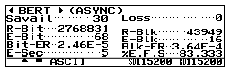
Packed with Easy to Use Handy Features
Menu-based Simple Operation
Functions are easily selected from menus.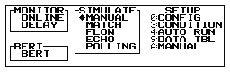 |
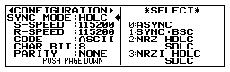 |