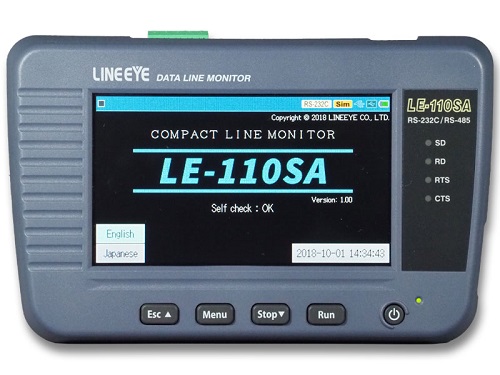LE-110SA
●Supports RS-232C, RS-422/RS-485 measurement
●4.3 inch color touch screen
●Preset speeds up to 460.8Kbps
●Real-time display of communication data
●Supports USB flash as strage device
●Handheld, 5 hours work by AA size Ni-MH batter
LE-110SA is a handheld line monitor specialized for ASYNC communication which is widely used in the industry. You can control the line monitor by soft screen touch as you do for smart phones. The light weight (300g including batteries) helps you for the field maintenance besides the system developments.


Supports RS-232C and RS-422/485
LE-110SA supports RS-232C/RS-422/RS-485 interfaces. You can monitor the communication by switching the connection depending on the target interface.

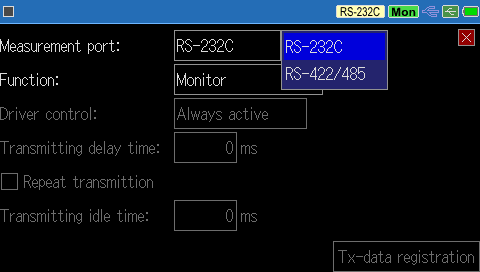
Simple and Easy Setting
You only need to select one of the pre-set speeds and data framing for configuration as we have omitted support for unique specifications. Also the online monitor has the Monitor Condition Auto Setting function for the monitoring of a communication of unknown specification.
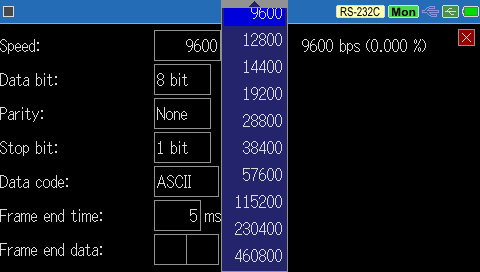
Common speeds up to 460.8Kbps are pre-set.
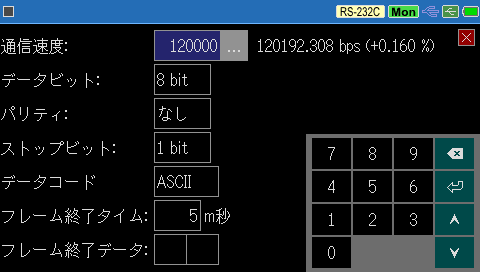
It shows the error rate when you set a speed other than the pre-set ones.
Note: It may have an error as the set parameter will be adjusted to the one which can be calculated by internal frequency divider.
Saves the communication data and time information
Saves the communication data and time information It can calcurate time stamps and idel times with high accuracy. It is not affected by the ability of PC regarding time accuracy while PC-based line monitors often suffer from it.
< Time stamp setting >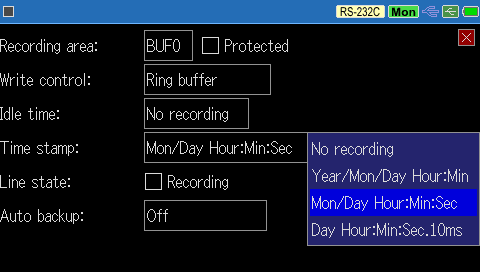
Line Monitor Function
It can monitor the communication data in real time without affecting the line. It can record the data with time stamps, idle times, and line status. You can switch the display to "line state display" and "display in each frame"
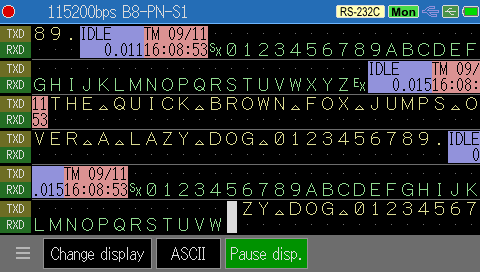
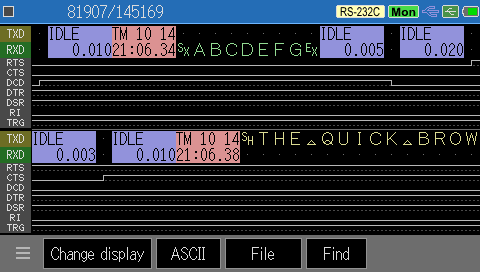
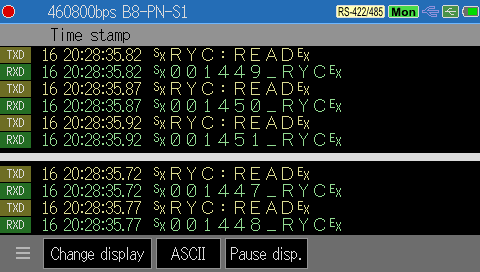
The monitored data can be analyzed in detail using smooth scrolling by screen swipe operation, search function, and marker function.
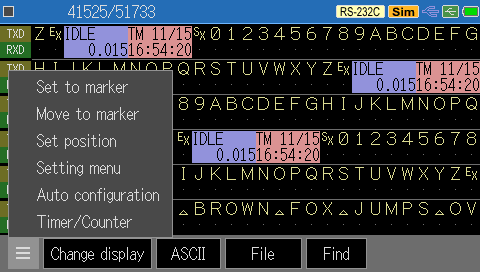
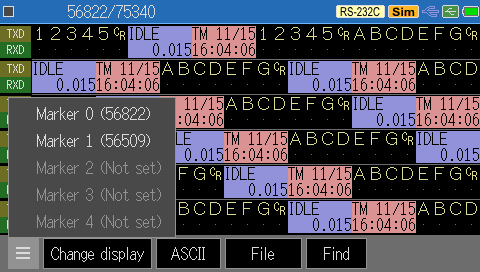
The Trigger Function Can Be Synchronized with External Signals.
The line monitor has a trigger function like the one the upper model has. Using the external trigger terminal you can do the analysis synchronizing with an external measurement device.
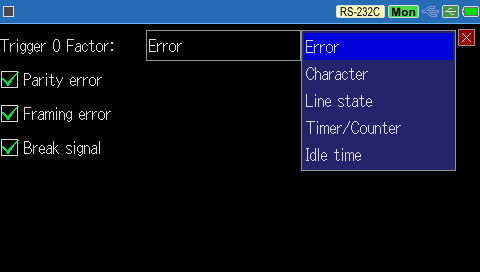
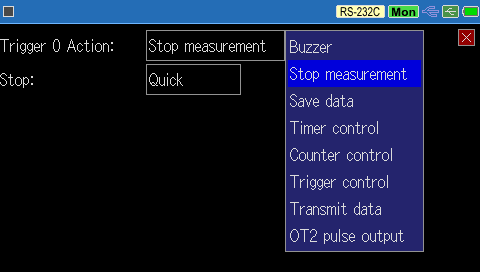
Simulation Function
The frequently used data for testing are preset and arbitrary data can be easily registered using hexadecimal input, full key touch text input, and powerful editing functions.
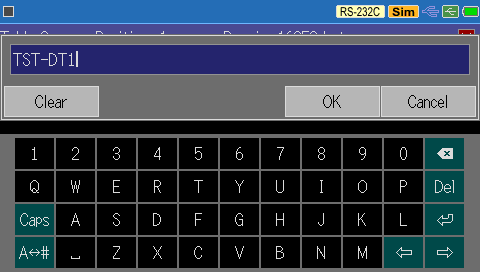
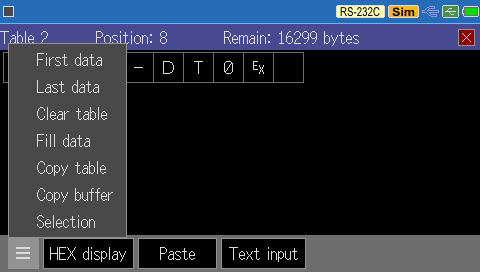
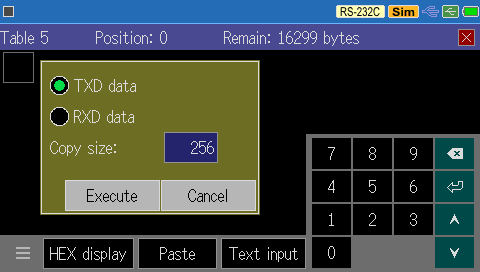
While runnning the simulation mode, checking the monitor display you can send an overlaid fixed data or an arbitrary registered data by screen touch operation and change the control line.
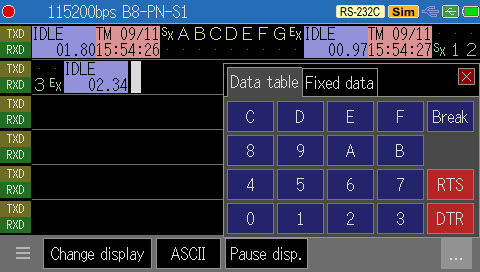
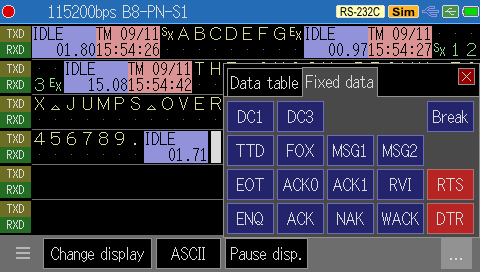
Monitor Condition Auto Setting Function
This function offers an automatic configuration by assuming the communication condition from the monitoring process. It helps you to monitor the communication whose condition such as the speed is unknown.
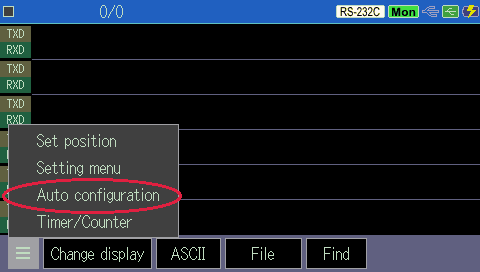
Press where circled in red to start the analysis.
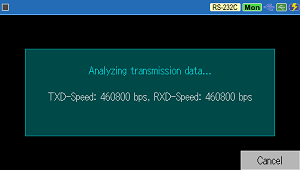
As the communication speeds of send line and receive line are separately analized and judged, it is useful for the troubles caused by a communciation condition diferrence.
Auto Save Function
By the auto save function, you can automatically save communication data to a USB memory continuously for a long time. Since it is saved in multiple communication log files of the specified size (# nnnnnnn.DT: n is a serial number in the order of saving), you can find the communication logs before and after the failure by the time stamp of the files in the time zone when the communication failure occurred.
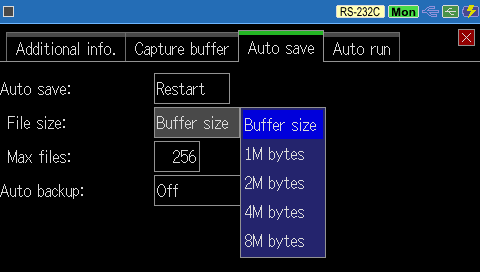
AUTO RUN automatic measurement function - convenient for unmanned measurement
By specifying the date and time of the start and end of the measurement, the specified period can be automatically measured. Since the measurement can be started in conjunction with the power-on (start of USB bus power supply) from the power-off state of this device, you can start the measurement on the power-on of the equipment and finish the measurement at the specified date and time.
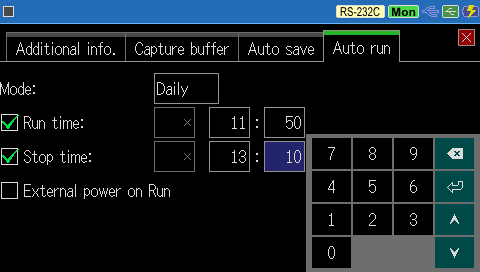
Auto Backup Function
By the function the analyzer backup the latest about 30Kbyte data to the internal SRAM capture memory (battery powered) or all the data to a external USB memory connected with the line monitor.
< Auto backup serring >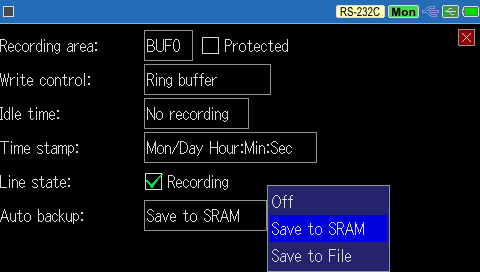
Communication measurement data can be analyzed on a PC
The product package includes the light version fo PC link software LE-PC300R which can display communication data (measured on site) on a PC and also can convert it to text file. Multiple communication log files (XXXXX.DT) can be read in batch and displayed on a large screen of a PC, and specific data can be searched and counted, which will improve your analysis efficiency. In addition, if you connect the analyzer and PC with a USB cable and link them, you can also perform remote operation and continuous recording to the storage of PC.
>>PC link software LE-PC300R
*This remote touch emulation operation from a PC is available by Ver1.06 or later of LE-PC300R.
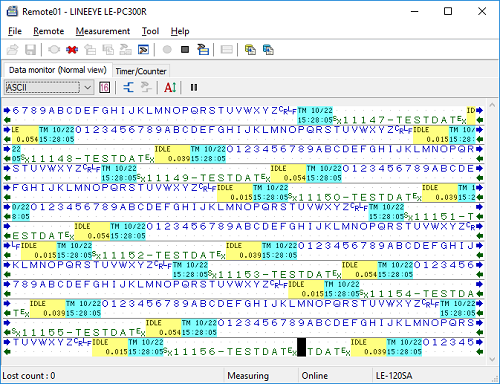
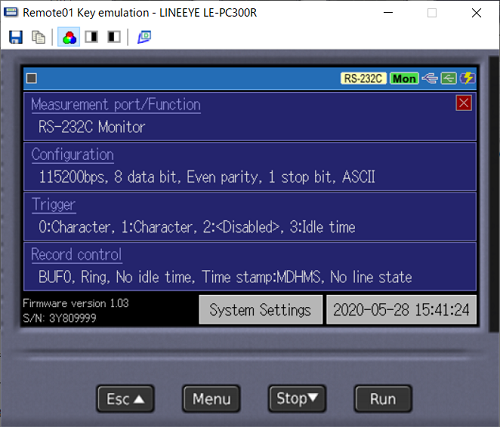
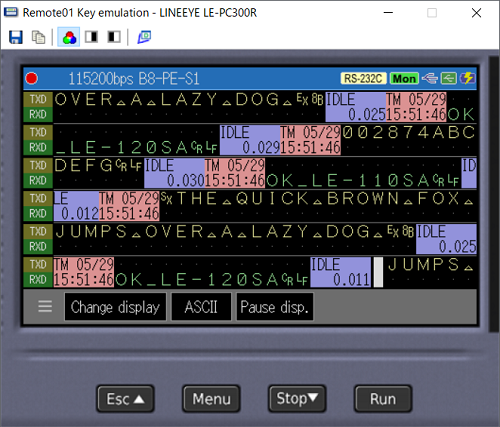
Continuously Runs for 5 Hours by Batteries
It can continuously run for 5 hours by the attached two Ni-MH batteries. You can use alkaline battery too.

< How it looks like when the battery room is uncovered. >
USB Memory Supported
The measured data and configuration settings can be stored into a USB flash. You can save the former and the latter part of the target data by using the trigger setting. Also by making the Auto Backup function valid, it automatically saves all the measured data to a USB flash when it finishes the measurement.