GUIDE
Sep. 17,2009
LINEEYE CO., LTD.
LINEEYE CO., LTD.
Guide on Updating Firmware for LE-7200/LE-3200/LE2200/LE-1200 (Version 1.11)
LINEEYE has released the latest firmware (ver1.03) for LE-3500/2500. The latest firmware can display ASYNC frame per a time stamp, and supports SPI protocol by using OP-SB5G (expansion kit for TTL communications).
1. Models need to upgrading
Analyzers of the former versions, moreover if the analyzer needs functions, improvements, and fixed contents added by the latest version.- How to check the firmware version of analyzer
Check the firmware version on the opening screen displayed after turning on the analyzer. - What's new in new firmware version
[Complete version history information]
2. Update Information
- Add a display mode for ASYNC frame per a time stamp
[Normal display]
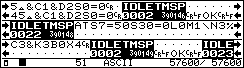
→ Press DISPLAY → [Display per a frame]
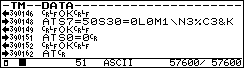
- Add the display of difference between two time stamps.
(Press [SHIFT] + [TIME/COUNT]. Cannot be used while measuring.)
- Change the default of “FRME TIME” to 5ms (It was 100ms) at the Configuration menu.
(It will be recognized as a frame end if there are no communications for more than 5ms in the case of ASYNC.) - Correct miner bug of Bit Shift Display on BURST data.
- Correct miner bug of changing display code when turning of the power.
3. How to Update
Please download the firmware file.| Download - | le1200_fw_v111.zip (729kB) For LE-1200-E Users |
| le2200_fw_v111.zip (733kB) For LE-2200-E Users | |
| le3200_fw_v111.zip (735kB) For LE-3200-E Users | |
| le7200_fw_v111.zip (735kB) For LE-3200-E Users |
By using the firmware transfer program LE7FIRM.EXE recorded on CD-ROM attached to the analyzer, please forward the downloaded firmware file to your analyzer. To learn more about how to forward firmware file, please read LE7FIRM_E.TXT saved in the same folder of LE7FIRM.EXE well.
In addition, you can download latest firmware transfer program LE7FIRM.EXE at "Utility" of “Support” page.