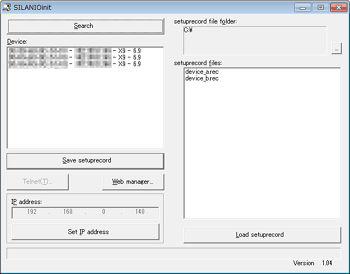Interface Converter
SI-60

●Connects 10Base-T/100Base-TX by auto-detection.
●Supports multi protocols such as TCP/IP, UDP/IP, ARP, etc.
●Displays the RS-232C lines by LEDs, which are useful to check communications at the first stage.
●Can use in the workplace environments between -10 to 50 degree Celsius.
●Solid, card-case sized, and metal enclosure.
●Supports installation of 35mm DIN rail.
●Environment-friendly design. Use lead-free solder. Non-use of chromium screw etc.
SI-60: Japanese model (100V Input AC adapter)
SI-60-E: World wide model (Wide Input AC adapter )

SI-60 is an interface converter to connect factory automation equipment and analyzers, which only have the RS-232C serial communication port, to LAN. The built-in Lantronix Xport® on the LAN interface converts RS-232C data into LAN protocol (TCP/IP). The device supports 35mm DIN rail and the wide range of operating temperature. Therefore, you can use it for factory automation without worry.
■Block Chart
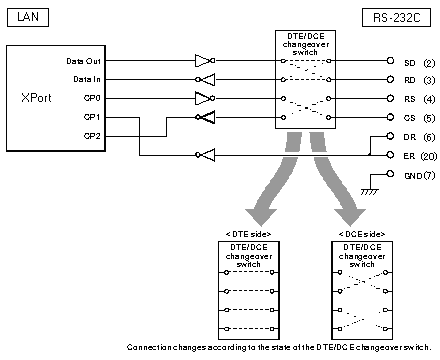
RS-232C connector pin arrangement
| Pin*1 | Signal | I/O*2 | |
|---|---|---|---|
| DTE | DCE | ||
| 1 | FG | - | - |
| 2 | SD | Out | In |
| 3 | RD | In | Out |
| 4 | RS (RTS) | Out | In |
| 5 | CS (CTS) | In | Out |
| 6 | DR (DSR) *3 | In | In |
| 7 | GND | - | - |
| 9 | +DC IN*4 | - | - |
| 20 | ER (DTR) *3 | In | In |
■Appearance

The images are CAD data image.
■Example of SI-60 Connection
Attached software (COM port RedirectorTM) controls the RS-232C device as if it is connecting directly to the serial port (COM1 to n) of PC. This reduces the modification of communication programs. Also, you can transmit/receive RS-232C serial data directly using the TCP/IP socket communication method.
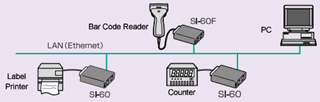
■Locate RS-232C devices to further place using LAN cable
2sets of SI-60 makes it possible to locate the RS-232C devices in the far place using LAN cable. One set of SI-60 has to be in Server mode (or Server and Client mode) and the other one has to be in Client mode (or Server and Client) mode.
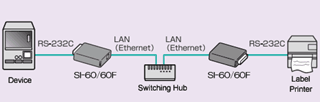
■Connection with LINEEYE analyzer
By connecting the LINEEYE analyzers to LAN (Ethernet) using SI-60, you can analyze the data on a PC in the office far from the workplace in real time, continuously measuring the data between the device A and B.
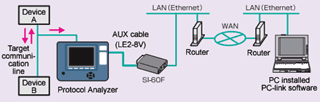
■Space-saving
Able to install the device on the 35mm DIN rail using Optional DIN plate (SI-DIN70), and to install it on the wall using the optional wall bracket (SI-WM1).
< DIN Rail Installation Example >

< Optional "Metal Fitting for Wall" >

■2 kinds of power input
Able to supply the power from attached AC adapter. Supplying power from Dsub 9pin of device via RS-232C device eliminates the use of AC adapter and saves space.
■A Useful Tool for Multiple Operation
SILANIOinit is a configuration tool for LINEEYE products embedded WiPort-NR. It is useful and saves time to rewrite the WiPort-NR configuration file (Setup Record) .
[ Functions ]
- Searches the device on the Network. Displays the MAC address.
- Reads and saves the configuration (set-up record) of converter.
- Writes to the set-up record of selected converter.
- Sets the IP address of selected converter.