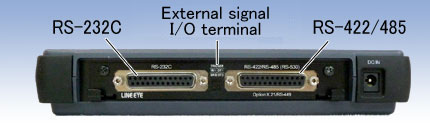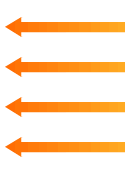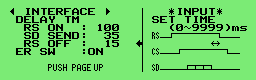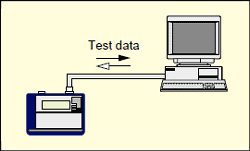Low-cost analyzer equipped with sufficient functions
Compact Protocol Analyzer
LINEEYE
LE-1500
A high cost-performance model
designed for ASYNC communication
Max Speed 500Kbps (full duplex)
Capture memory 2.4MB, Max 8GB CF card
Analysis timing troubles
Signal voltage measurement
760g, A5-size, battery driven 8 hours

| LE-1500 | : | Japanese model ( contains Japanese manual ) |
| LE-1500-E | : | World wide model ( contains English manual ) |
Compact protocol analyzer "LE-1500" is the stand-alone model at low price designed for Async communications. It can transmit/receive data at exact timing. On the other hand, RS-232C software analyzers cannot have the time stamp and idle time precisely.
LE-1500 is equipped with sufficient measuring functions, such as simulation and BERT function. Furthermore, it supports UART and current loop communication with optional kits.
Downsize, High performance
Compact protocol analyzer "LE-1500" is the succession model of LE-1100/LE-1200. The monitor function can analyze full/half duplex data at real time up to 500Kbps. It realizes great downsize and light weight compared to the conventional model. (LE-1200)
<Comparison table between LE-1500 and LE-1200>
Measure at Arbitrary Speed
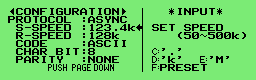
Able to have a measurement test of high-speed communications up to 500Kbps (half duplex and full duplex). Using high precision DPLL technology for open baud rate support, transmission and reception speeds can be separately set to an effective 4 digits
Support RS-232C and RS-422/485 as Standard Feature
Multi-Protocol Support is Provided as standard FeaturesThe analyzer works as a serial port monitor/simulator, comes standard with measurement interface for RS-232C and RS-422/485 standards.
| |||||||||||
< Protocol setting display >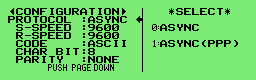 |
< Interface setting display >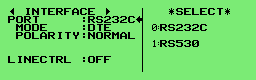 |
||||||||||
Expansion kits supports TTLProtocols of differing hardware specifications are supported by simply changing the measurement boards.
|
|||||||||||
Auto Save... Long Recording Time
| Built-in memory card interface |
Memory card 8GB |
|---|---|
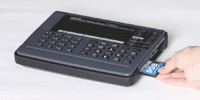 |
CF-8GX |
The auto save function makes it possible to continuously save up to 8Gbyte. It automatically saves the content of the capture memory on a high capacity compact flash (CF) card. And it continuously saves data into the measurement log of a user-specified file size, using ring recording as long as the card has space. In addition, it is useful for identifying communication failures which occur at rare intervals.
| Target Line Speed (bps) |
Continuous Recording Time Reference*1 | |
|---|---|---|
| Main memory Only | When Using CF-8GX *2 | |
| 9600bps | Approx. 8min. | Approx. 120hrs. |
| 115.2Kbps | Approx. 40sec. | Approx. 10hrs. |
| 500Kbps | Approx. 10 sec | Approx 10 hrs |
Logic Analyzer Analysis And Signal Voltage Measurement
Communication line timing is analyzed and displayed as a logic analyzer display to a time resolution of max. 50ns. The new function of signal voltage measurement ensures ease of the voltage measurement of RS-232C signals in places where tester probes cannot reach smoothly.
< Example of logic analyzer measurement >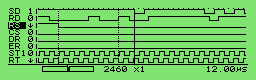 |
< Example of signal voltage measurement >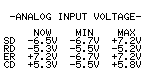 |
PC Link
The LE-PC300G supports serial connections through the COM port, USB connections, and LAN connections via LINEEYE SI-60 converter, thus enabling remote measurement by multiple analyzers connected at the same time. It also allows you to browse measurement data saved in memory card and convert data.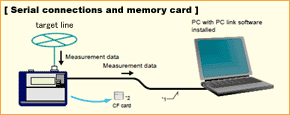 |
*1 The PC Link software is not provided with a USB cable. Prepare a USB cable if you intend to use USB connection. The LE2-8V AUX cable provided to the analyzer is available in the case of serial connection.
*2 An interface to read the CF card is required on the PC side. |
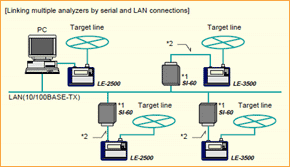 |
*1 SI-60 is a LAN-serial converter supported by LE-PC300G. Target analyzer is identified by specifying IP address of SI-60 on the remote setting window of LE-PC300G.
*2 optional AUX cable for DSUB 25-pin(LE2-8C). Set the DTE/DCE switch of SI-60 to DTE. |
Online RS-232C/RS-422/RS-485 Monitor
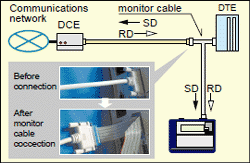
The online monitor function, like a sniffer, records telegrams in the capture memory and provides an easy-to-understand display for the type of protocol, without affecting the communications line. The analyzer records not only communications data but the time (time stamp) of transmissions and receptions as well as idle time. Therefore, failure time and timeout status can be checked.
The trigger function detects the specific conditions and you can select bit transfer sequence and polarity, depending on the test.
< Raw Data > 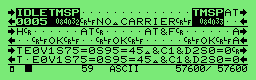 < PPP Translation Display > 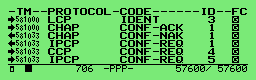 < PPP Data Display > 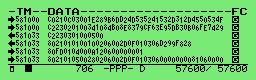 < Timing Display > 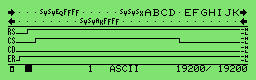 |
Display special data items in individual signs.Uncommon data status in the communication line is expressed in individual signs.
Line State LED communications line state is indicated in real time using 2-color LEDs |
Time Stamp Measurement
Record the data and the time of transmission / reception for data frames. ASYNC cannot recognize the length of frame. Thus, our analyzers decide the frame end when it finds the specific character, or when it passes the specific time of being non-communication. Time stamp will be displayed in above 2 situations.
Non-communication state which works as the frame end detection time of ASYNC and Burst communications can be set from 1 to 100ms.
Idle Time Measurement
The amount of idle time between communications frames can be measured.
Trigger Function
The trigger feature allows you to specify a communications event as the trigger condition and have measurement operations executed automatically when that condition is specified. Up to four pairs of conditions and operations can be set, which is helpful towards identifying frequent intermittent faults that occurs with communications systems. And, the operation of a trigger condition can be specified as the condition for another trigger, making it possible to analyze complicated operations based on sequential trigger.
|
< Trigger setup summary display >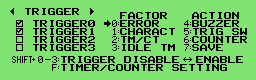 < Trigger condition setup > 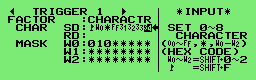 < Trigger action setup > 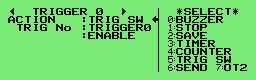 |
Monitor Condition Auto Setting
The analyzers can analyze communications data and automatically set basic measuring conditions, such as communications speed, character framing, data code, synchronization character, BCC/FCS, etc. This is effective for monitoring lines of unknown communications conditions.
< Search display >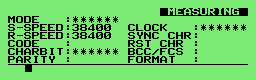 |
< Determination display >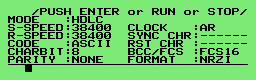 |
Delay Time Measurement
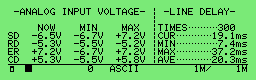
A feature to measure the voltage of four RS-232C signal lines has been added to the conventional delay time function used to analyze the delay time of control line changes (e.g., RTS to CTS changes) at a resolution of 0.1ms.
Simulations
| With the simulation feature, the the analyzer acts as the counterpart to the target device and performs transmission and reception tests according to protocol. Even in the early stages of development when matching devices are not available, tests can be run at near to actual operating status. MANUAL mode checks the communications protocol step by step. Communications speed can be freely set. Therefore, margins can be evaluated by intentionally shifting communications speed, and error response processing can be checked using test data that mixes in data with parity errors.
| Example of connection
|
MANUAL Mode
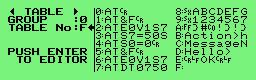
The manual mode allows you to send the data registered in the transmission table which corresponds to the "0" to the "F" keys. The data can be set with one press of a key. While checking replies from a unit under development with the monitoring feature, you can easily and simply test the communications process. You can also send fixed data by registering it under a key combination of the SHIFT and "0" to "D" keys, as well as turn RTS/CTS and DTR/DCD signal lines on/off with the SHIFT and "E"/"F" key combinations.
FLOW
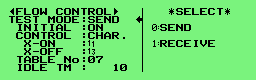
Flow control can be simulated on the transmission and reception-lines using X-on/off flow control or the control line handshake. In the transmission mode, up to 16 cycles of data from transmission start until a generated interrupt request can be displayed. In the reception mode, you can set the number of received data cycles until a transmission interrupt request is generated, as well as the time until the transmission resume request is generated.
ECHO Mode
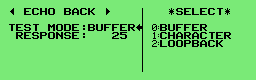
In the echo mode, the analyzer internally return received data. Buffer echo to send back data by a reception frame, character echo to send back data by a character and loop back echo that simply loops back data can be selected. It is used to test display terminals and communications terminals.
BERT(Bit Error Rate Test)
BERT support enables you to measure transmission quality of communications lines by a loop-back or interactive connection. It is possible to measure evaluation parameters (bit error count, block error count) conforming to ITU-T G.821 Notification, hence enabling bit error rate evaluations and fault point identification. Elaborate test patterns and functions such as bit error forced interrupt are comparable to dedicated equipment.
< BERT setting display >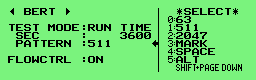 Evaluation is possible in ASYNC mode, by specifying measurement period (continuous, number of received bits, duration, repeating) or test pattern. <BERT measurement display> 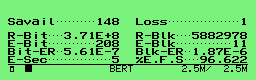 Once the measurement is started, the results of measured line quality are displayed and updated in real time. Furthermore, repeat mode measures the bit error rate for a specified period of time for the communication line. |
Example connection for BERT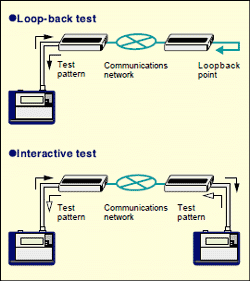 |
BERT Measurement Content
| Communication mode | ASYNC mode. | ||||||||||||||||||||||||||||||
|---|---|---|---|---|---|---|---|---|---|---|---|---|---|---|---|---|---|---|---|---|---|---|---|---|---|---|---|---|---|---|---|
| Test Pattern |
|
||||||||||||||||||||||||||||||
| Pattern | 26-1, 29-1, 211-1, MARK, SPACE, ALT, DBL-ALT, 1in4, 1in8, 1in16, 3in24 | ||||||||||||||||||||||||||||||
| Measured Data |
|
Menu-Based Simple Operation
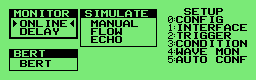
Anyone can easily operate the analyzer owing to the easy menu selection system handed down from earlier models.
Offline Analysis and Data Searches
| Search Key | Communications error (individual error type can be specified), communications data string of max. 8 characters (DON'T CARE and bit mask can also be specified), idle time beyond a specified duration, specific time stamp (DON'T CARE can also be specified), external trigger matching data |
|---|---|
| Search Operation | Find and display, counting |
Measurement data displays can be freely scrolled and paged. A powerful search feature allows you to locate specific data and perform counting.
< Search key setting >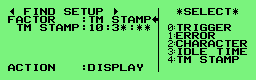 |
Using "DON'T CARE (*)," you can search for time stamp data from 10:30:00 to 10:39:59 as in this example. |
PC Compatible File Management Specification
Test conditions and results such as measured data can be saved on optional CF cards in the file management format compatible with your PC. Of course, files can be interchangeably used between models. Therefore, measurement data can be saved on-site with LE-1500, and analyzed or manipulated in greater detail using LE-3500 back in the office.
Part of files or data saved in higher hierarchy models or new models, however, may not be available in lower hierarchy models or conventional models.
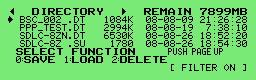
Types, names, sizes and the data/time of files saved in the memory card can be checked.
| File type | Measurement data (.DT), Trigger save data (TG SAVEnn. DT), Auto save data (#nnnnnnn. DDT), Measurement Conditions (.SU), Transmission data for simulation (.ST), Simulation Program (.SP) |
|---|---|
| File operation | Displaying normal file or designated type of files, Save, Load, Deletion, Format |
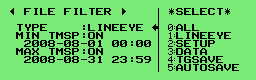
When many files have been saved, the file filter feature allows you to specify the type of file to be displayed.
Updating to Firmware
You can download the latest version of software from our website to take advantage of the latest functions and features. -> Download
Auto RUN/STOP for Unmanned Measurement
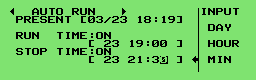
By setting time and a data of measurement start and end, measurement can be done automatically during the specified time period.
Enable to duvelop your own control systems
in the library >
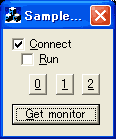
Enable toconnect, measure,
emulate keys and
have monitored data
in csv format.
LINEEYE provides the LE series library of Visual C++ and Visual Basic. It enables you to devolop your own control systems collaborating other PC software in ashort period.
| LEConnect | Connect to LE series |
| LEGetSetup | Get settings of LE series |
| LESetTable | Set trausmission data / tables |
| LEGetProgram | Get programs / data |
| LEStartMeasure | Strat measuring |
| LEGetMonitorData | Get monitored data |
| LEEmulationKey | Emulate keys of LE series |
LE series library is for using some useful functions by user-application. To use all functions of LE series on PC, use LE-PC300G.
Various Print Formats
Measurement data of a user-specified range can be printed out continuously from any printer. And, with a dedicated printer, you can print hard copy images of computer displays and continuous images of logic analyzer waveforms.
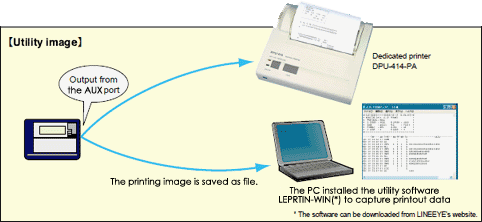
- Normal data
*=[LE-1500]=====[2013-03-07 15:18:29]=*
* Model : LE-1500 *
* Version : 1.08.02 *
* Extension : Standard *
* Serial No.: XXXXXXXX *
* Start time: 2013-03-07 15:17:29 *
* Stop time : 2013-03-07 15:17:31 *
*-------------------------------------*
* MONITOR DATA *
* PROTOCOL: ASYNC *
* S-SPEED : 9600 R-SPEED : 9600 *
* CODE : ASCII CHAR BIT: 8 *
* PARITY : NONE STOP BIT: 1 *
* BCC : NONE *
* PRINT CODE : ASCII *
*=====================================*
SD:[ IDLE ][ TMSP ]52435252430D[ TMSP ] - - - - - -[ IDLE ]
[ 0664 ][322868] R C R R CCR[322869] [ 0051 ]
RD: - - - - - - 0D0A4F4B0D0A
CRLF O KCRLF
SD:[ TMSP ]52435252430D[ TMSP ] - - - - - -[ IDLE ][ TMSP ]
[322920] R C R R CCR[322921] [ 0071 ][322993]
RD: - - - - - - 0D0A4F4B0D0A
CRLF O KCRLF
SD:52435252430D[ TMSP ] - - - - - -[ IDLE ][ TMSP ]52435355
R C R R CCR[322994] [ 0063 ][323058] R C S U
RD: - - - - - - 0D0A4F4B0D0A - - - -
CRLF O KCRLF
SD:430D[ TMSP ] - - - - - -[ IDLE ][ TMSP ]52435355430D[ TM
CCR[323059] [ 0041 ][323100] R C S U CCR[323
RD: - - 0D0A4F4B0D0A - - - - - -
CRLF O KCRLF
SD:SP ] - - - - - -[ IDLE ][ TMSP ]52434155430D[ TMSP ] - -
101] [ 0046 ][323148] R C A U CCR[323149]
RD: 0D0A4F4B0D0A - - - - - - 0D0A
CRLF O KCRLF CRLF
SD: - - - -[ IDLE ]
[ 0132 ]
RD:4F4B0D0A
O KCRLF
- Line state
*=[LE-1500]=====[2013-03-07 15:38:16]=*
* Model : LE-1500 *
* Version : 1.08.02 *
* Extension : Standard *
* Serial No.: XXXXXXXX *
* Start time: 2013-03-07 15:37:53 *
* Stop time : 2013-03-07 15:38:03 *
*-------------------------------------*
* MONITOR DATA (WITH LINE STATE) *
* PROTOCOL: ASYNC *
* S-SPEED : 9600 R-SPEED : 9600 *
* CODE : ASCII CHAR BIT: 8 *
* PARITY : NONE STOP BIT: 1 *
* BCC : LRC E *
* PRINT CODE : ASCII *
*=====================================*
SD: [ TMSP ]02303132333435363738394142434445464748494A4B
[375945]SX 0 1 2 3 4 5 6 7 8 9 A B C D E F G H I J K
RD: - - - - - - - - - - - - - - - - - - - - - -
RS:01111111111111111111111111111111111111111111111111111111
CS:00011111111111111111111111111111111111111111111111111111
CD:00000000000000000000000000000000000000000000000000000000
ER:11111111111111111111111111111111111111111111111111111111
SD:4C4D4E4F505152535455565758595A0319 [ TMSP ]02
L M N O P Q R S T U V W X Y ZEX{} [380152]SX
RD: - - - - - - - - - - - - - - - - - -
RS:11111111111111111111111111111111111000000001111111111111
CS:11111111111111111111111111111111111110000000011111111111
CD:00000000000000000000000000000000000000000000000000000000
ER:11111111111111111111111111111111111111100111111111111111
SD:303132333435363738394142434445464748494A4B4C4D4E4F505152
0 1 2 3 4 5 6 7 8 9 A B C D E F G H I J K L M N O P Q R
RD: - - - - - - - - - - - - - - - - - - - - - - - - - - - -
RS:11111111111111111111111111111111111111111111111111111111
CS:11111111111111111111111111111111111111111111111111111111
CD:00000000000000000000000000000000000000000000000000000000
ER:11111111111111111111111111111111111111111111111111111111
SD:535455565758595A0319
S T U V W X Y ZEX{}
RD: - - - - - - - - - -
RS:11111111111111111111100000
CS:11111111111111111111111000
CD:00000000000000000000000000
ER:11111111111111111111111110
- PPP translate
*=[LE-1500]=====[2013-03-07 15:18:29]=* * Model : LE-1500 * * Version : 1.08.02 * * Extension : Standard * * Serial No.: XXXXXXXX * * Start time: 2013-03-07 15:17:29 * * Stop time : 2013-03-07 15:17:31 * *-------------------------------------* * MONITOR DATA (PPP TRANSLATION) * * PROTOCOL: PPP * * S-SPEED : 57600 R-SPEED : 57600 * * CODE : HEX FCS : FCS16 * *=====================================* -----TM---PROTOCOL-CODE------ID-FC---------------------DATA-------------------- SD:580943 LCP CONF-REQ 0 G 00320206000000000506289B6DD2070208020D030611 RD:580982 LCP CONF-REQ 1 G 0020010405F40206000000000305C223050702080213 RD:580984 LCP CONF-REJ 0 G 000B0D03061104064E SD:580984 LCP CONF-ACK 1 G 0020010405F40206000000000305C223050702080213 SD:580985 LCP CONF-REQ 1 G 002B0206000000000506289B6DD20702080213170143 RD:580998 LCP CONF-ACK 1 G 002B0206000000000506289B6DD20702080213170143 RD:580999 CHAP CONF-REQ 1 G 0021107D1A3C2B864ADCE51A19A8B4C44C1E9A6E6173 SD:580999 LCP IDENT 2 G 0012289B6DD24D5352415356352E3030 SD:581000 LCP IDENT 3 G 001E289B6DD24D535241532D312D4550534F4E5F4544 SD:581000 CHAP CONF-ACK 1 G 00341084B08E8379CF63E95DB30B06FE74295C706C75 RD:581033 CHAP CONF-NAK 1 G 000500 RD:581033 IPCP CONF-REQ 1 G 00100206002D0F010306D299F828 SD:581033 CCP CONF-REQ 4 G 000A120600000001 SD:581033 IPCP CONF-REQ 5 G 00280206002D0F010306000000008106000000008206 SD:581034 IPCP CONF-ACK 1 G 00100206002D0F010306D299F828 RD:581046 LCP PROT-REJ 2 G 001080FD0104000A120600000001 RD:581047 IPCP CONF-REJ 5 G 0010820600000000840600000000 SD:581047 IPCP CONF-REQ 6 G 001C0206002D0F010306000000008106000000008306 RD:581057 IPCP CONF-NAK 6 G 00160306D28B420D8106CAEF71128306CAEF711A SD:581058 IPCP CONF-REQ 7 G 001C0206002D0F010306D28B420D8106CAEF71128306 RD:581069 IPCP CONF-ACK 7 G 001C0206002D0F010306D28B420D8106CAEF71128306 SD:581083 IP (45) 0 G 01480725000080111DE8D28B420DFFFFFFFF00440043 SD:581482 IP (45) 0 G 01480726000080111DE7D28B420DFFFFFFFF00440043 SD:582369 IP (45) 0 G 003B072700008011E2F0D28B420DCAEF711204D20035 RD:582385 IP (45) 0 G 009CF4154000F7113EA0CAEF7112D28B420D003504D2 SD:582389 IP (45) 0 G 0030072840008006CBCDD28B420DCF2E440B04D30050 RD:582403 IP (45) 0 G 0030C64C4000370655A9CF2E440BD28B420D005004D3 SD:582404 VJUTCPIP (45) 0 G 0028072A40008000CBD3D28B420DCF2E440B04D30050 SD:582405 VJCTCPIP (70) 0 G 28ED02474554202F20485454502F312E310D0A416363 RD:582430 VJUTCPIP (45) 0 G 0028C79240003700546BCF2E440BD28B420D005004D3 RD:582431 VJCTCPIP (30) 22 G 4004485454502F312E312033303220466F756E640D0A SD:582437 IP (45) 0 G 0028072D40008006CBD0D28B420DCF2E440B04D30050 SD:582440 IP (45) 0 G 0030072E40008006CBC7D28B420DCF2E440B04D40050 RD:582452 VJCTCPIP (2C) 56 G F401000153000130 RD:582452 IP (45) 0 G 0028C8C7400037065336CF2E440BD28B420D005004D3 SD:582453 VJCTCPIP (6E) 0 G 5B5D00FEAD00015400012204 RD:582454 IP (45) 0 G 0030C8FB4000370652FACF2E440BD28B420D005004D4 SD:582455 VJUTCPIP (45) 0 G 0028073140008001CBCCD28B420DCF2E440B04D40050 SD:582457 VJCTCPIP (70) 1 G C75B02474554202F686F6D652E61726D782048545450 RD:582478 VJUTCPIP (45) 0 G 0028CA6A400037015193CF2E440BD28B420D005004D4 RD:582481 VJCTCPIP (20) 66 G DA0B485454502F312E3120323030204F4B0D0A536572 RD:582507 VJCTCPIP RES-REP 62 G 7E656C6C70616464696E673D2230223E3C74723E3C74 SD:582522 VJCTCPIP (4C) 1 G 346C0005B400012A RD:582536 VJCTCPIP (2F) 144 G E90002A26173733D22666F726D223E3C666F726D206E SD:582552 VJCTCPIP (44) 1 G 2EB80005B4 RD:582561 VJCTCPIP RES-REP 249 G DE697374223E3C6120687265663D2231352E61333637 SD:582572 VJCTCPIP (64) 1 G 2
- BERT
*=[LE-1500]=====[2013-03-07 16:16:51]=* * Model : LE-1500 * * Version : 1.08.02 * * Extension : Standard * * Serial No.: XXXXXXXX * * Start time: 2013-03-07 16:16:04 * * Stop time : 2013-03-07 16:16:36 * *-------------------------------------* * BERT RESULTS * * PROTOCOL: ASYNC * * S-SPEED : 9600 R-SPEED : 9600 * * CHAR BIT: 8 STOP BIT: 1 * *=====================================* DATE-TIME LOSS R-BIT E-BIT BIT-ER E-BLK BLK-ER E-SEC %E.F.S 03/07 16:00 0 460776 0 0.00E+0 0 0.00E+0 0 100.000 03/07 16:01 0 460768 5 1.09E-5 1 1.37E-4 1 98.305 03/07 16:02 0 460768 5 1.09E-5 1 1.37E-4 1 98.305 03/07 16:03 0 460800 0 0.00E+0 0 0.00E+0 0 100.000 03/07 16:04 0 460800 0 0.00E+0 0 0.00E+0 0 100.000 03/07 16:05 0 460776 0 0.00E+0 0 0.00E+0 0 100.000 03/07 16:06 0 460776 0 0.00E+0 0 0.00E+0 0 100.000 03/07 16:07 0 460776 0 0.00E+0 0 0.00E+0 0 100.000 03/07 16:08 0 460776 0 0.00E+0 0 0.00E+0 0 100.000 03/07 16:09 0 460776 0 0.00E+0 0 0.00E+0 0 100.000 03/07 16:10 0 460776 0 0.00E+0 0 0.00E+0 0 100.000 03/07 16:11 0 460776 0 0.00E+0 0 0.00E+0 0 100.000 03/07 16:12 0 460776 0 0.00E+0 0 0.00E+0 0 100.000 03/07 16:13 0 460776 0 0.00E+0 0 0.00E+0 0 100.000 03/07 16:14 0 460768 0 0.00E+0 0 0.00E+0 0 100.000 03/07 16:15 0 460768 70 1.52E-4 15 2.05E-3 4 93.220 03/07 16:16 0 240096 0 0.00E+0 0 0.00E+0 0 100.000